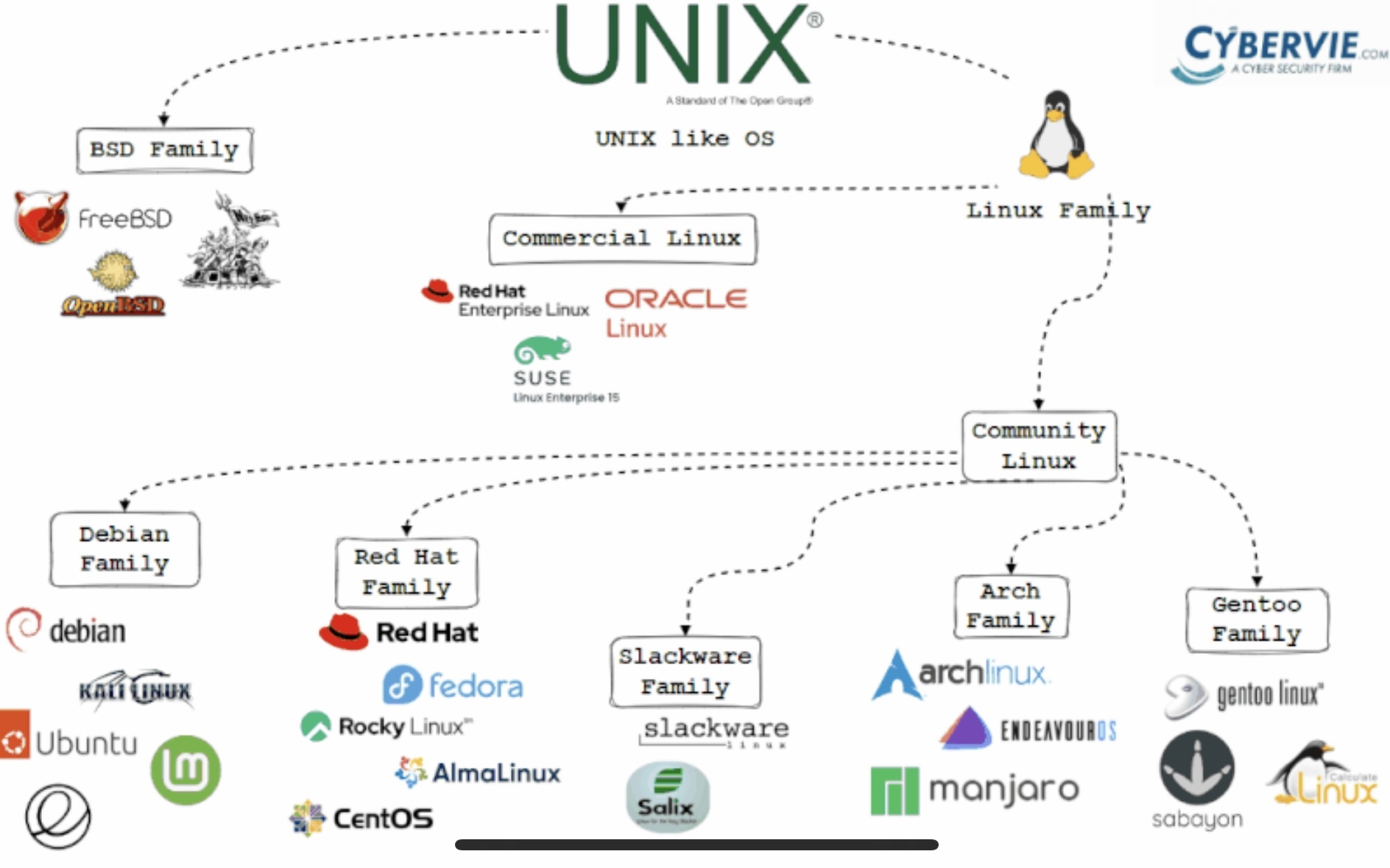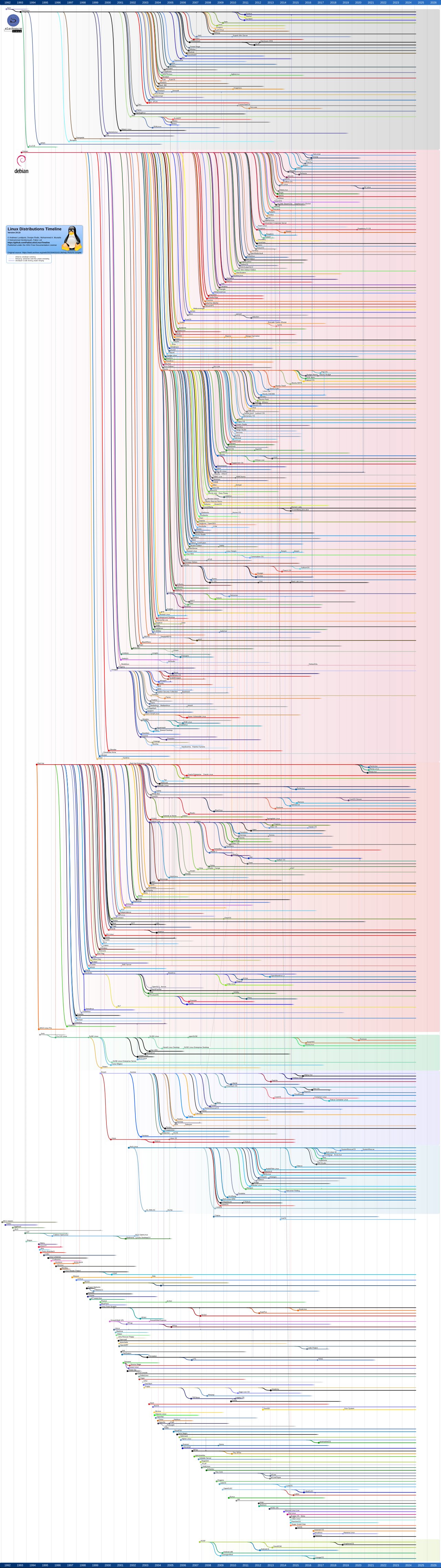Honestly, at this point I’m so done with window’s bullshit. Their operating system is damn near unusable. All the convenient stuff is hidden in weird places. The constant whining about having to buy their crap. Or worse trying to get me to use the horrible software that comes with the new versions.
My excuse used to be, but I can’t play games on it. This is no longer the case for the games I love. So Windows can suck it. At this point I’m switching away from a lot of stuff I used to use. (x-box became Steam-deck, twitter became blue-sky and reddit is becoming Lemmy) As a kind of computer illiterate person, this has been a worth while transition but a difficult one. Let’s just say I had to learn a lot of new stuff.
So I’m a total Linux newbie but thanks to my Steam deck I’ve become somewhat used to using it. Not like an expert, but I have run wine to create separate environments for running pokémon fangames. And have taken a look around the Linux environment. I like it and think I’ll be able to get used to it with practice. It reminds me weirdly of windows XP in how easily I can get everything to work the way I want. It takes a bit of doing and some research, but it works. Which is all I want in an operating system.
I am looking for tips as to where to start searching, because I am converting my windows computer to Linux. I just don’t know what version.
Any user experience is welcome, I have no idea where to begin. I mostly use the computer I’m installing this on as a glorified typewriter, that I play movies, music and retro-games on.
A user friendly version is preferred, I find it hard to parse out from the various versions I have seen so far how easy they actually are to use. Extra points if a large amount of the information has easy to find tutorials on the internet. I don’t always know where to start looking and as I learned while getting wine to work, some of the names/terms are completely different. (And kind of a lot at once if you are just getting started).
Any resources you might think are useful for a newbie are also highly appreciated.
tl;dr: I (a Linux noob) am looking for a recommendation for what version of Linux to use for my needs. And any tips tricks or other info that I might need to know before I switch. Because windows sucks.
I’m sorry if this has already been asked and answered. I did try to find an answer through searching, but as I already mentioned. My lack of terms and knowledge is holding me back.