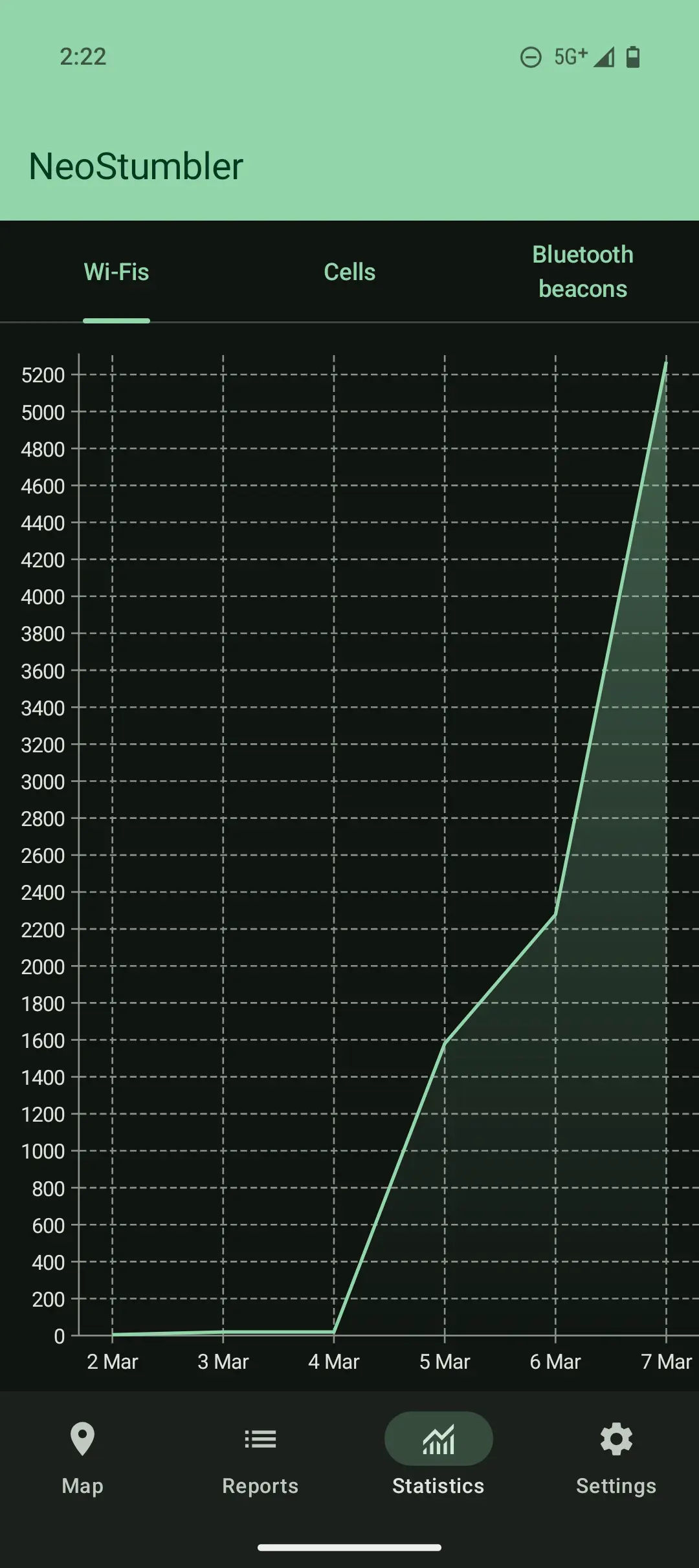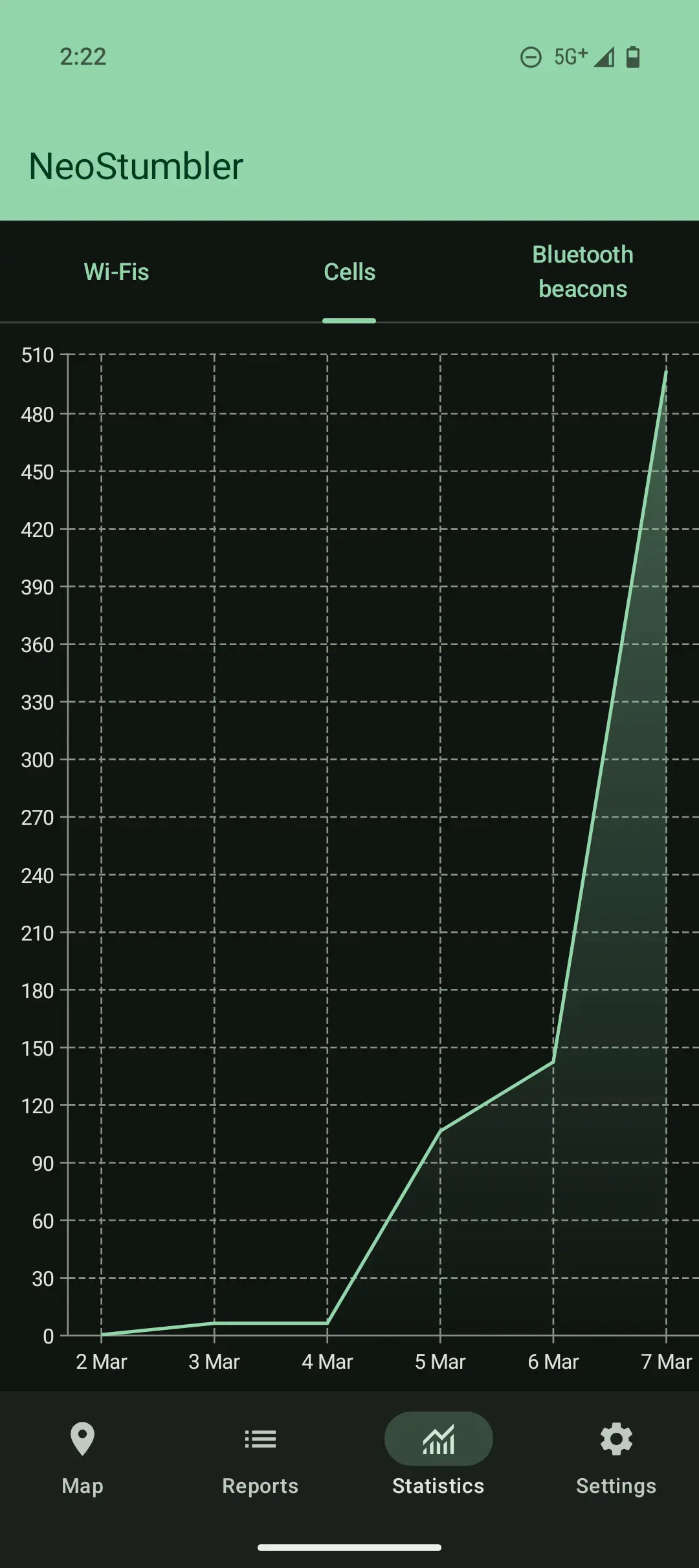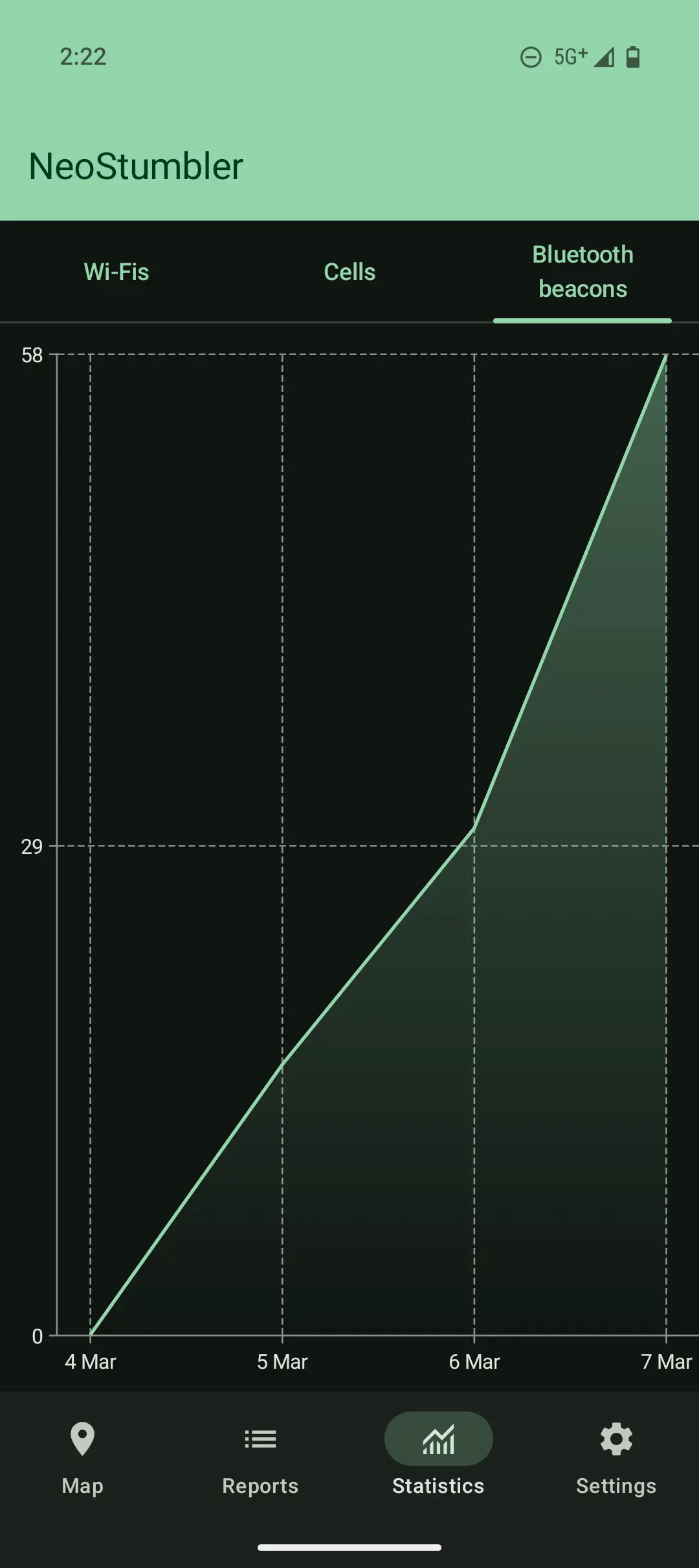Free and Open Source Software
18465 readers
1 users here now
If it's free and open source and it's also software, it can be discussed here. Subcommunity of Technology.
This community's icon was made by Aaron Schneider, under the CC-BY-NC-SA 4.0 license.
founded 2 years ago
MODERATORS
1
2
3
46
Blender 4.4 Released With Vulkan Improvements & AMD HIP RT No Longer Experimental
(www.phoronix.com)
4
5
6
7
8
9
10
11
12
13
14
15
16
17
18
19
131
Ladybird seems to be the next big topic but where's the discussion around Servo?
(lemmy.blahaj.zone)
20
21
22
23
24
25
view more: next ›