well, I am using vim, but I don't know how to use vim.
Am I vimming?
Welcome to Programmer Humor!
This is a place where you can post jokes, memes, humor, etc. related to programming!
For sharing awful code theres also Programming Horror.
well, I am using vim, but I don't know how to use vim.
Am I vimming?
Yes, you vom.
If you dont know how to exit vim, then yes you are...
:what^C^C^C^Z^Z^C^ESCFFUUUUUUUUUU...
I remember that experience first time and how I had to kill the process from another shell :)
This was before the internet so couldn't exactly google it either.
Fun times. But I figured it out by reading the man page.

unrepentant nano gang rise up
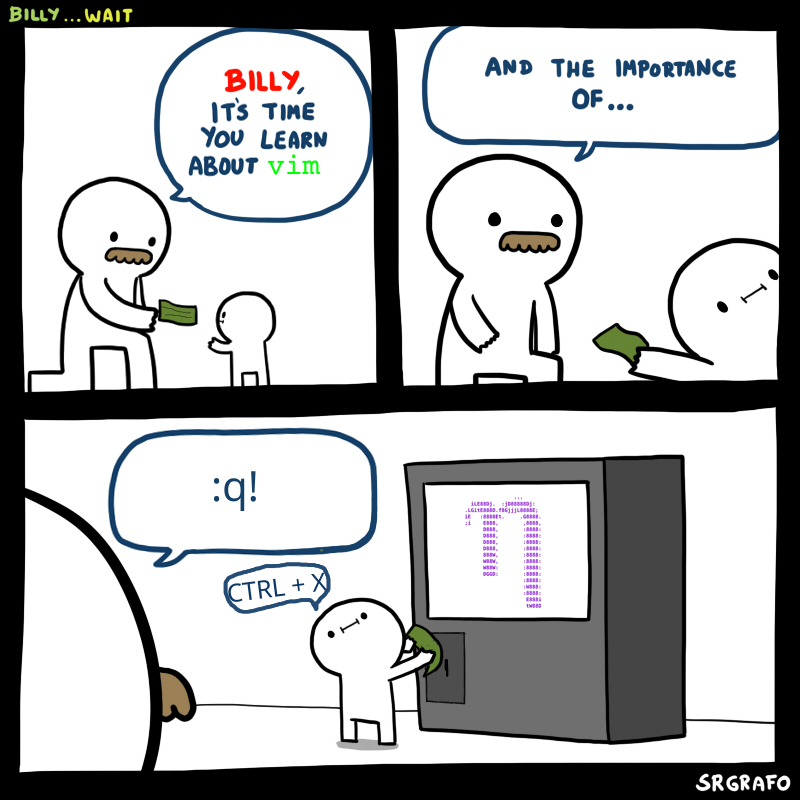
The first time I used VI I typed a few characters, then hit backspace to delete some characters. Backspace doesn't delete characters. I closed VI and never opened it again.
Tried neovim a couple of times. Stopped after 10 or 15 mins. Anyone has useful tips to get used to vim/neovim?
Just get used to
Don't try to do it all at first, just get comfortable with the essentials. You can even just stay in insert mode (the only mode in most editors) at first.
Keep a vim basics cheat sheet handy for a couple weeks as you're building in muscle memory, then slowly work in more advanced techniques and combinations.
It doesn't take long before you start having a lot of fun just manipulating text.
PS here's a decently basic cheat sheet I found:

Go through the tutorial. It is quite good and teaches things incrementally with real world examples. Just run vimtutor to start.
Vi or die!
i do all my vimming in visual studio code
https://marketplace.visualstudio.com/items?itemName=vscodevim.vim
I prefer https://marketplace.visualstudio.com/items?itemName=asvetliakov.vscode-neovim since emulators are generally not 1:1 compatible in the most unexpected places.