I miss the days of Android 4.4 so much
It's per game.
Right click a game (or press Start in BigPicture/GamingMode), select Properties. Go to the Privacy tab, and there you can hide the game from everywhere but yourself. The game will only be visible in your own library when logged in, and people won't see you playing that game when you run it (you appear Online but not playing anything, your nickname in friends list remains blue). You also make the game invisible in your profile, both on the main page with the play time and on the full games list.
You can also do it before purchase, now every time you put a game in the cart you are asked if you wanna make it remain public or hide it.
If we talking about modern Android, good to know. I used to run a launcher on a modded Samsung Galaxy Young (CyanogenMod11) that had a fixed notification option to prevent Android from killing it (the device had 512MB of RAM).
You used to be able to just create a fixed notification and Android would never kill the app. This is not the case anymore?
Think AI is pointless when it doesn't apply to you?
Maybe because that actually stopped getting updated, and a fork continuing it exists?
Resolved
The following packages are needed from winetricks: directmusic, dsdmo
Clash of Clans is kinda safe in this, nobody cares anymore if they get attacked as there are now so many ways to farm resources that got added after the game started dwelling in the player count.
I wish
Flatpak is definitely a possible solution. We will see how it will be managed in the future
To allow modern windows to run legacy applications a lot of caution is given to updating libraries or fully new ones are given while keeping the older ones. Also static builds are more common on Windows, or come bundled with a copy of the required libraries as .dll files.
- Let's say an application requires
libexample1. It works, the library is available too. - Eventually the application gets abandoned, but still works.
- But eventually a
libexample2gets released that drastically changes how the library works. The program doesn't work on this version. The older release of the library then get's abandoned. - Distributions now start removing the package from the repositories as the older library is slowly requiring no longer supported releases of its own dependency.
- Now application is borked
Aplication could have still worked if it came bundled with its own copy of libexample1 and of its dependencies, or was statically linked.
An example of this is Nero, a software kit for managing CD/DVD disc media. They made a build of some of their tools for Linux, meant to run on Debian 7. This builds were an experiment and got abandoned because of the very few users it had. Yet, these tools still work perfectly fine on Debian 12 despite being based on ancient libraries because it bundles all its requirements as a copy in its own proprietary blob.
I talked about caution on updating libraries on Windows. You can find many deprecated methods in any native Windows library that will likely never be removed from the library binaries, as many applications require it. The new, better and more feature rich method is given a different name instead, and is pointed out in the documentation for the older method.
Projects like FUSE are very nice for this, where an AppImave bundle of prebuilt binaries is given and can potencially not only be ran everywhere that can run FUSE but also in the future too.
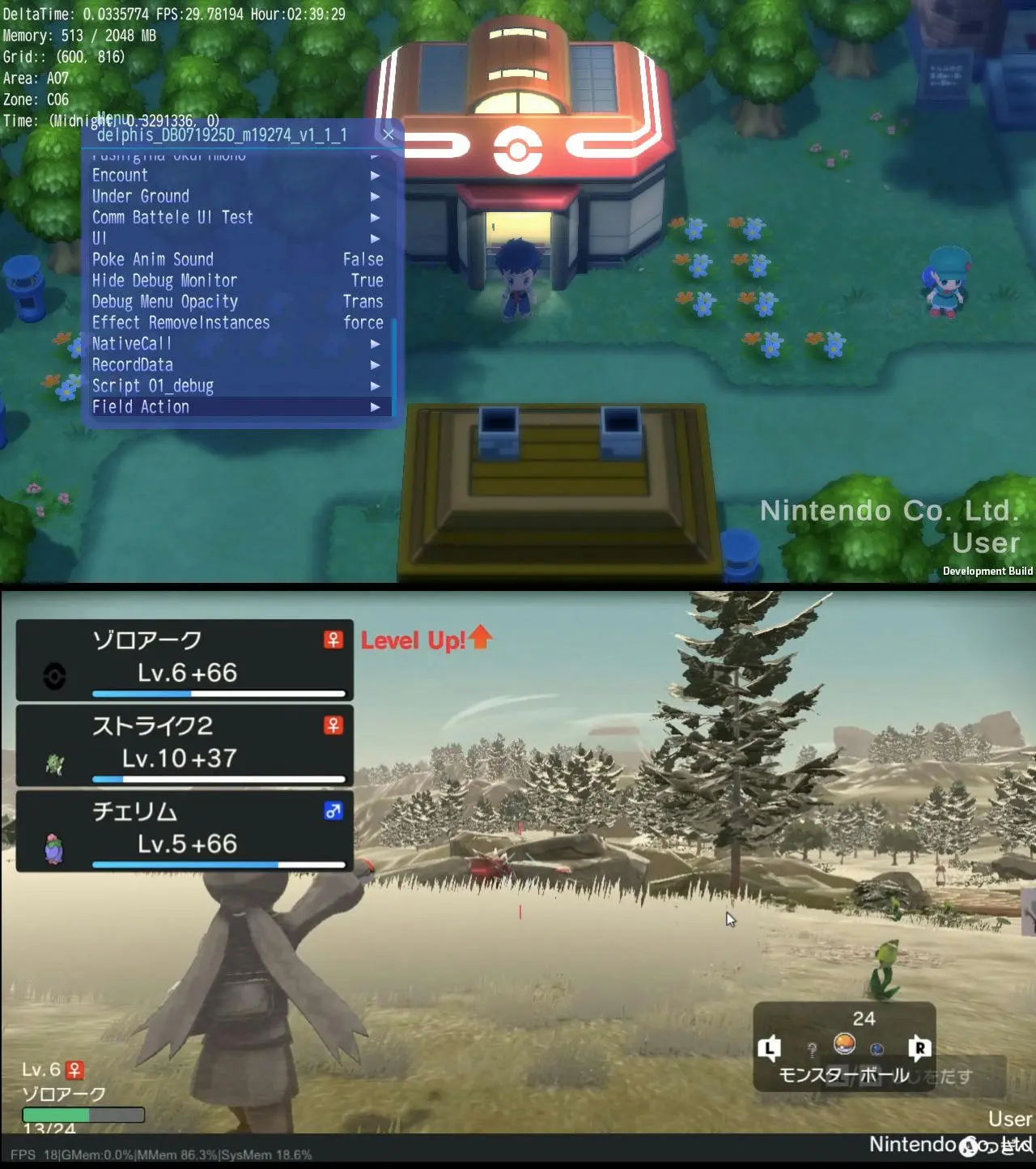

You mean the Gamecube one?