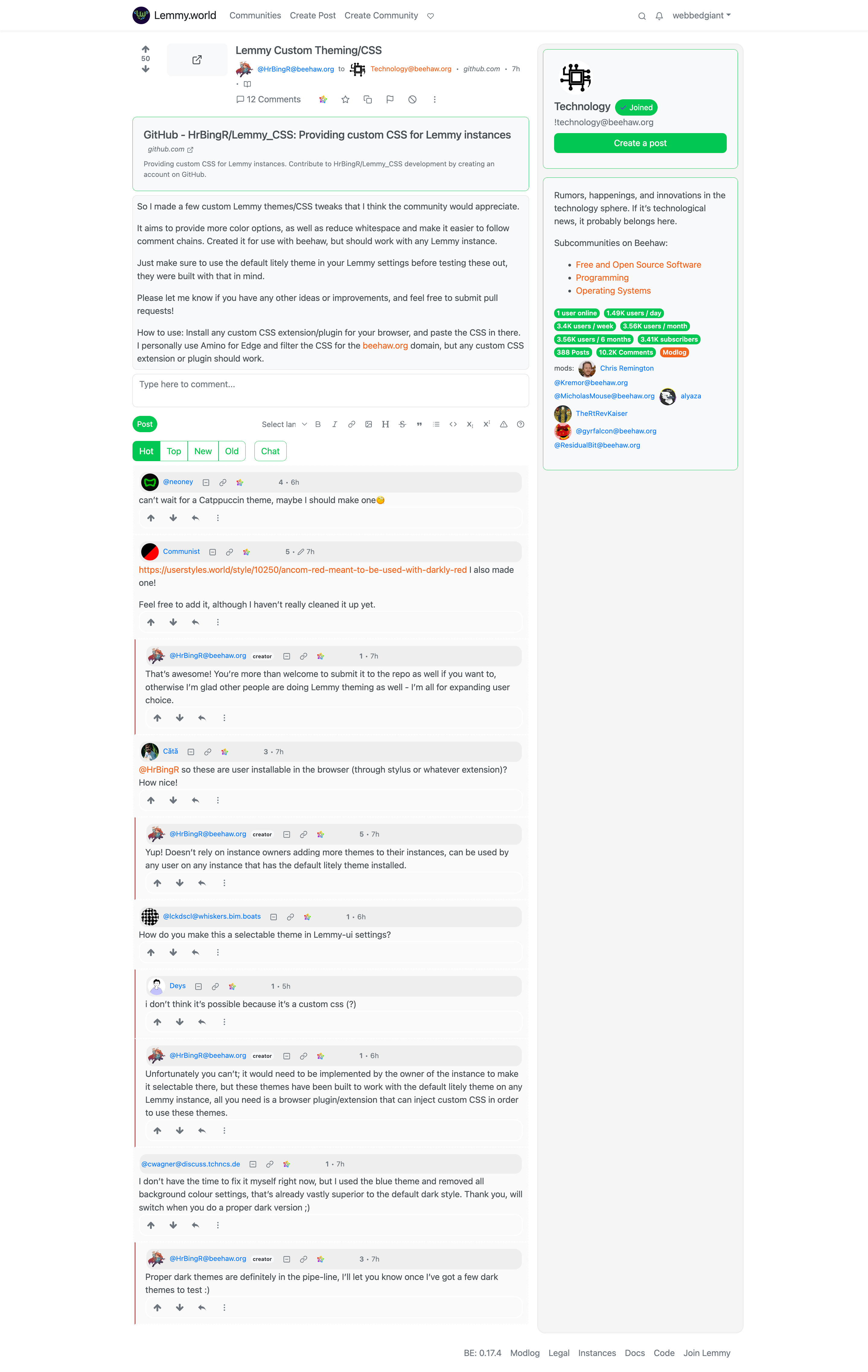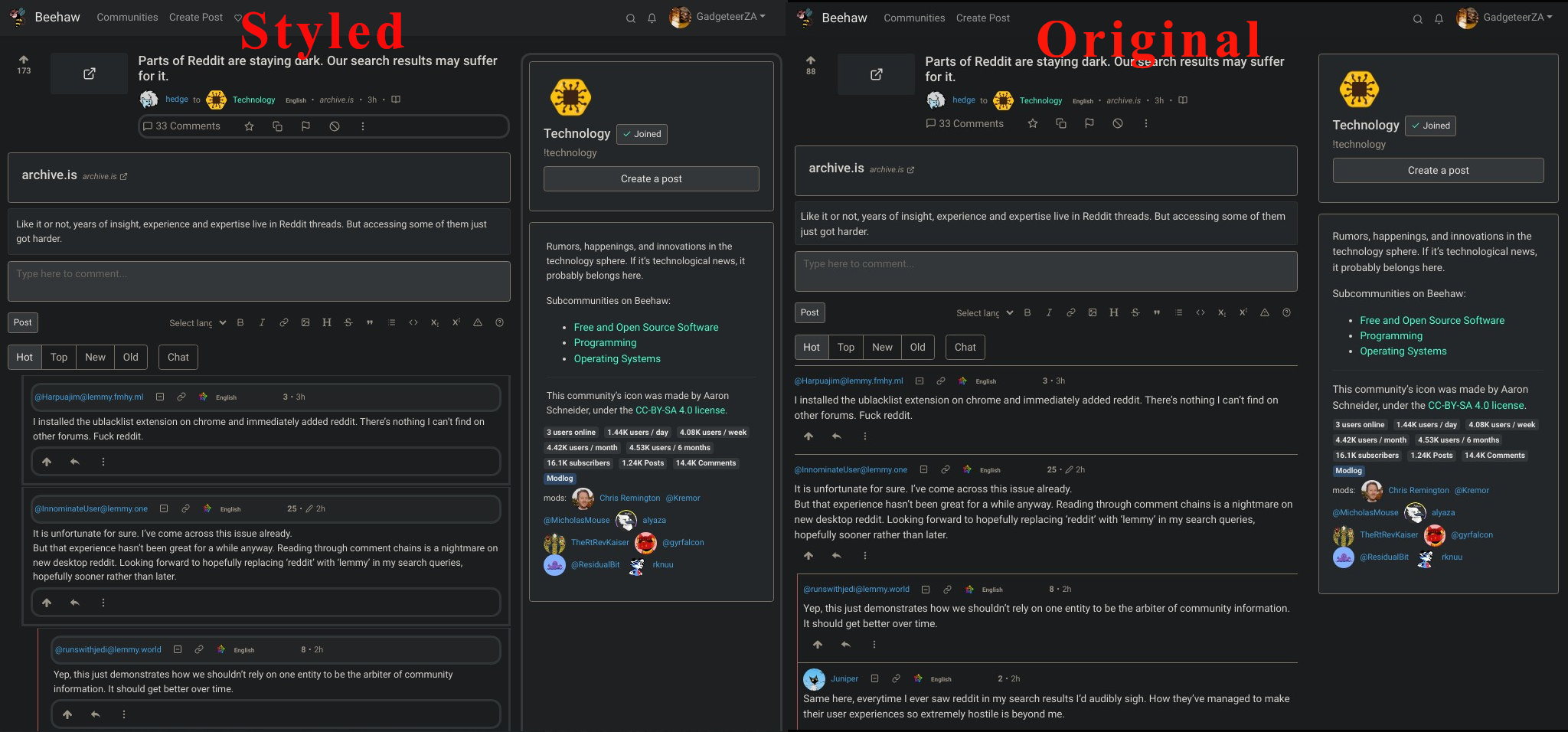230
For anyone that would love to get a little more separation/readability out of comments, download Stylebot for chrome or a custom CSS extension for your browser, then use the CSS I wrote out below to get it to look like my screenshot!
Edit: Been making periodic updates throughout the day, and it's sooo much better now, make sure to use the update code below!
/* ==UserStyle==
@name LES
@namespace github.com/openstyles/stylus
@version 1.0.0
@description A style based on the visuals of RES
@author Sascha Englert
==/UserStyle== */
@-moz-document domain("feddit.de") {
div.comment {
border: 1px solid #ced4da !important;
border-radius: .5rem;
margin: 10px 0;
}
div.comment-node {
border: none !important;
}
div.details {
padding: 0 !important;
}
div.d-flex {
justify-content: unset !important;
}
button.btn {
padding: 0 10px;
}
div.mb-3 {
margin: 10px 0;
}
svg.icon.mini-overlay {
color: #f2f2f2;
background: #ced4da;
}
}
div.details.comment-node.py-2.border-top.border-light {
border-style: solid;
border-color: #ffffff;
padding: 10px;
margin-bottom: 2px;
background-color: #fafafa;
}
div.d-flex.flex-wrap.align-items-center.text-muted.small {
border-color: #fafafa;
background-color: #eeeeee;
border-style: solid;
padding: 3px;
border-radius: .9rem;
}
div.d-none.d-md-block.col-md-4 {
border-style: solid;
border-color: #eeeeee;
background-color: #f5f5f5;
padding: 9px;
border-radius: .9rem;
}
div.d-flex.justify-content-between.justify-content-lg-start.flex-wrap.text-muted.font-weight-bold {
background-color: #fafafa;
border-color: #fff;
border-style: solid;
border-radius: .9rem;
}
div.d-flex.justify-content-start.flex-wrap.text-muted.font-weight-bold.mb-1 {
border-style: solid;
border-color: #f5f5f5;
padding: 2px;
border-radius: .9rem;
}
nav.navbar.navbar-expand-md.navbar-light.shadow-sm.p-0.px-3 {
background-color: #eeeeee;
border-color: #fafafa;
border-style: none;
}
div.md-div {
padding: 4px;
}
div div p {
font-size: 14px;
}
div.comments {
padding-left: 20px;
padding-bottom: 5px;
}