I got the 21K5001JUS, which has the R7 Pro 7840u, 64GB LPDDR5x 6400, and OLED 2880x1800. Ordered it August 20th, shipped expedited on September 1st, and arrived in the upper Midwest this afternoon, September 5th.
I updated to the latest Windows 11 Pro patches, no Lenovo updates in the Vantage software. My first impressions were:
- The fan spins up and gets quite loud when installing Windows updates, but not nearly as loud as my P52s. Substantially louder than my T14s gen 1 AMD. Unfortunately I don't have my T14s gen 3 AMD just yet, I'm not sure of an ETA on that yet.
- The OLED scaled to 1.5x really doesn't bother me. I think it's well worth the absence of backlight quality issues, and IPS glow. We'll see once I get into assessing battery life, especially coming from an M1 MBA for personal use.
It feels a little less premium than the T14s gen 1, with a little bit of flex in the lid and wrist rest. But it's crazy how far we've come since my T450s, which is like a workstation by today's size and weight standards.
Running Prime 95 with 8 cores and SMT, the fan can get a good bit louder than I would prefer, and than I would expect the T14s gen 4 will. But running GeekBench on Best Performance profile in Windows, the fan does spin up but is nearly silent.
In my experience of years with Thinkpads, especially the P52s, I expect the fan noise to be much less aggressive in Linux. I'll be assessing that next in Fedora 38, with and without a Windows VM running. Then, before truly assessing if I'm going to keep this or trade it in for a T14s gen 4 AMD with less RAM (opting against the VM workload), I'll do the same in Arch with the latest kernel and such.
Here are my GeekBench scores:
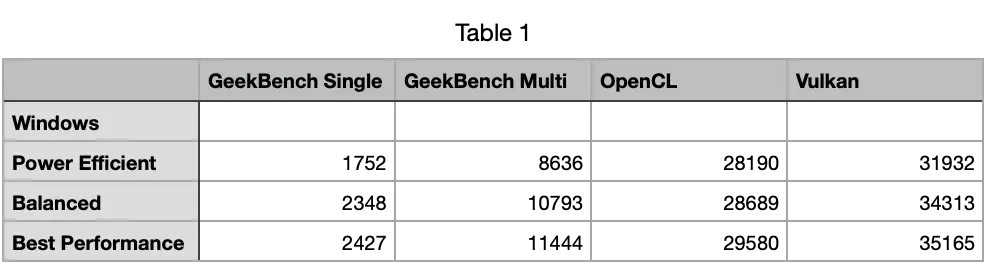
Ok, so the resolv.conf is being used to put systemd-resolved in the forwarding path, with it listening on 127.0.0.53. That's how Mint does things, so don't touch that file.
Your resolved.conf has no DNS servers or fallback DNS servers configured, so it should just use the DNS servers handed out by DHCP. Either your DHCP servers isn't handing out a DNS server (unlikely, since other machines work), NetworkManager was configured to not use DHCP DNS servers, or you're hitting some bug causing the same. I suspect you may have configured NetworkManager for this, maybe it was overriding the VPN DNS. Or maybe you accidentally set the NetworkManager DNS backend to dnsmasq, when it should be systemd-resolved in Mint.
You could try uncommenting that FallbackDNS line and adding a couple space separated DNS servers, maybe your router IP. Mine looks like this:
#DNS= FallbackDNS=1.1.1.1 1.0.0.1 #Domains=
That will hopefully allow VPN DNS to work when it's connected, and fall back to other DNS servers when not. If not, we could try taking a look at NetworkManager configs. It's been a bit, I use systemd-networkd now, but I could spin up a VM.