So I have a small server that I’m getting ready to use as dedicated TrueNAS host. The mobo is a SuperMicro X8STi-3F with an E5502 and single 4GB stick of DDR3.
To use my current server I need to buy at least another 4GB stick, but I’d probably try to jump up to the max limit of 24GB. ~$50
The other option would be to look at upgrading the mobo so that I can utilize DDR4 and have a higher memory cap. Also it’d be cool to be able to have the OS running on an m.2 or NVME drive instead of using one of the hot swap bays. It looks like I could do this upgrade for ~$150.
Ultimately this NAS is strictly going to be a file server. We keep family pictures, tax documents, and other misc stuff on it. I’m also planning on using the NAS as the storage pool for JellyFin, but JellyFin itself will be running on separate hardware
The most resource intensive thing I can think of is if we had 4-5 users streaming from JellyFin at once. I’m not sure if that kind of load would hit the NAS or JellyFin harder, but that’s literally worst case scenario.
One other note is that this chassis only has 4 3.5”bays. My plan was to buy a JBOD when we outgrew this chassis. So this system needs to be able to support that.
Any thoughts? Do y’all have any mobo suggestions?

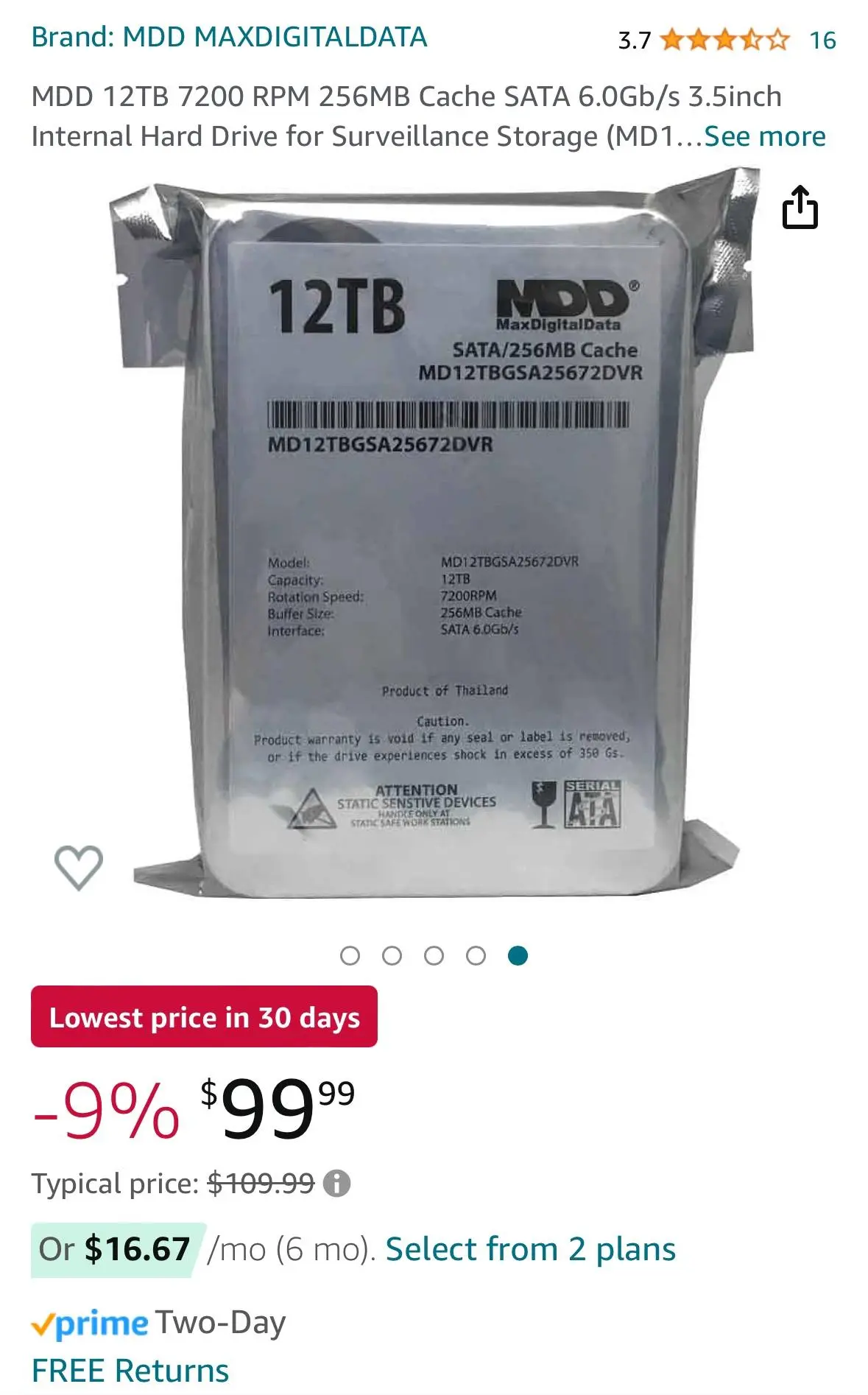
I tried that. Nothing plugged in except the PSU and front headers, mobo sitting on a stack of paper, no response at all when I hit the switch. I’m working on returning now 😞