Don’t think Beehaw has updated to Lemmy 0.18 yet.
HrBingR
Right you are, apologies, construction bots are a game changer. Logistic bots can be convenient though.
Would love a testflight link once it's up, I'm on iOS 17 Dev Beta.
Logistic bots are a game changer. For real.
That’s quite roundabout. My question is whether or not I’d have the same feature set as I currently do with BlueMail. I’ll do a bit more research, thank you!
Just wish it had native exchange activesync support, since we’re forced to use exchange accounts at work, and Microsoft no longer allows using M365 accounts directly via IMAP (you need to register applications in Azure that can instead use IMAP)
Stuck using BlueMail instead since it’s the only desktop client that mostly supports EAS. Aside from MailSpring but it had no calendar support despite being promised for years.
Can’t use Outlook since I’m on Linux and running a VM for it is a bit heavy. And I can’t stand outlook web.
I quite like systemd and netplan. Though the latter I can live without.
Hey so I made a Dracula theme! Let me know if you think I've missed anything or it needs any changes.
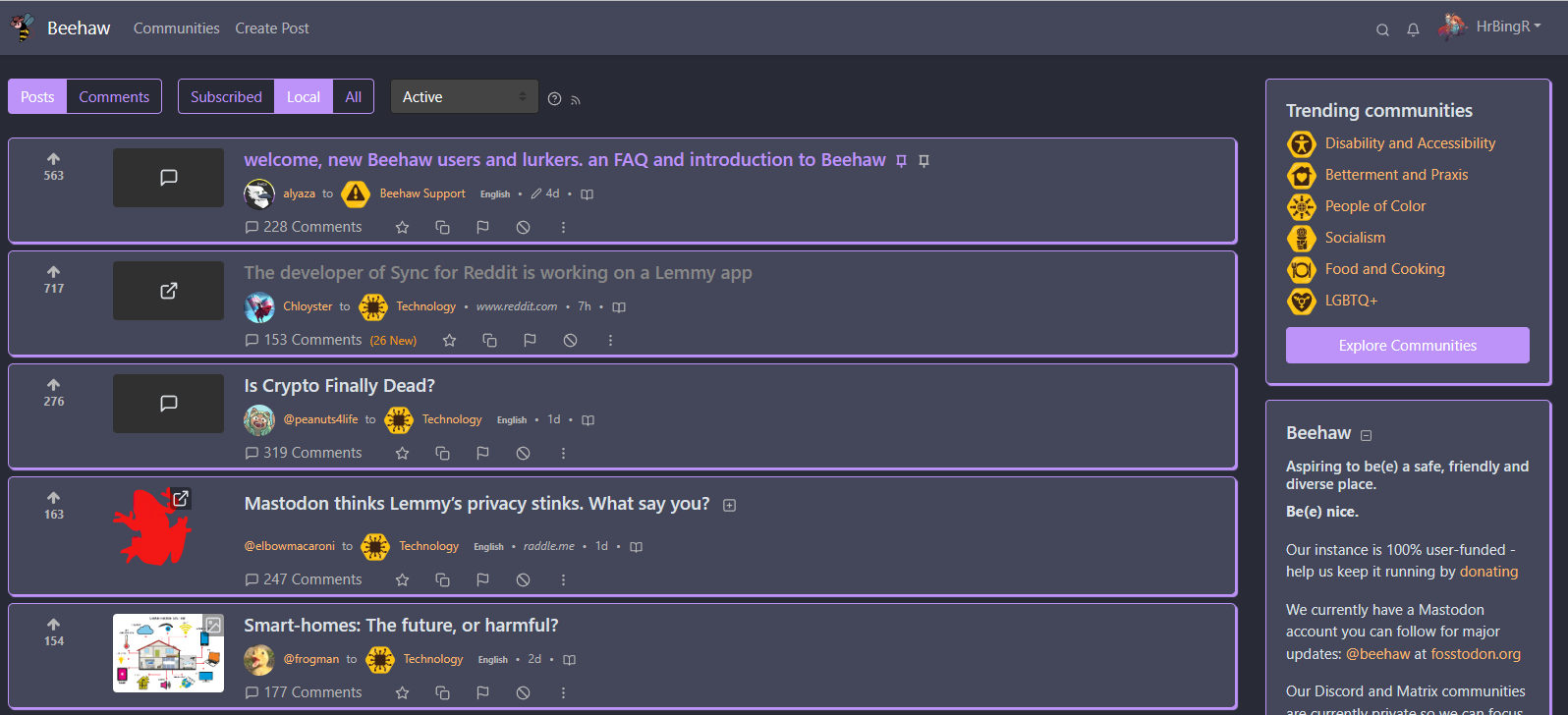
Hello! I ended up making some Catppuccin themes. Tried my best to follow the style guide, and made themes in all 4 styles, let me know what you think!
Latte (Litely):
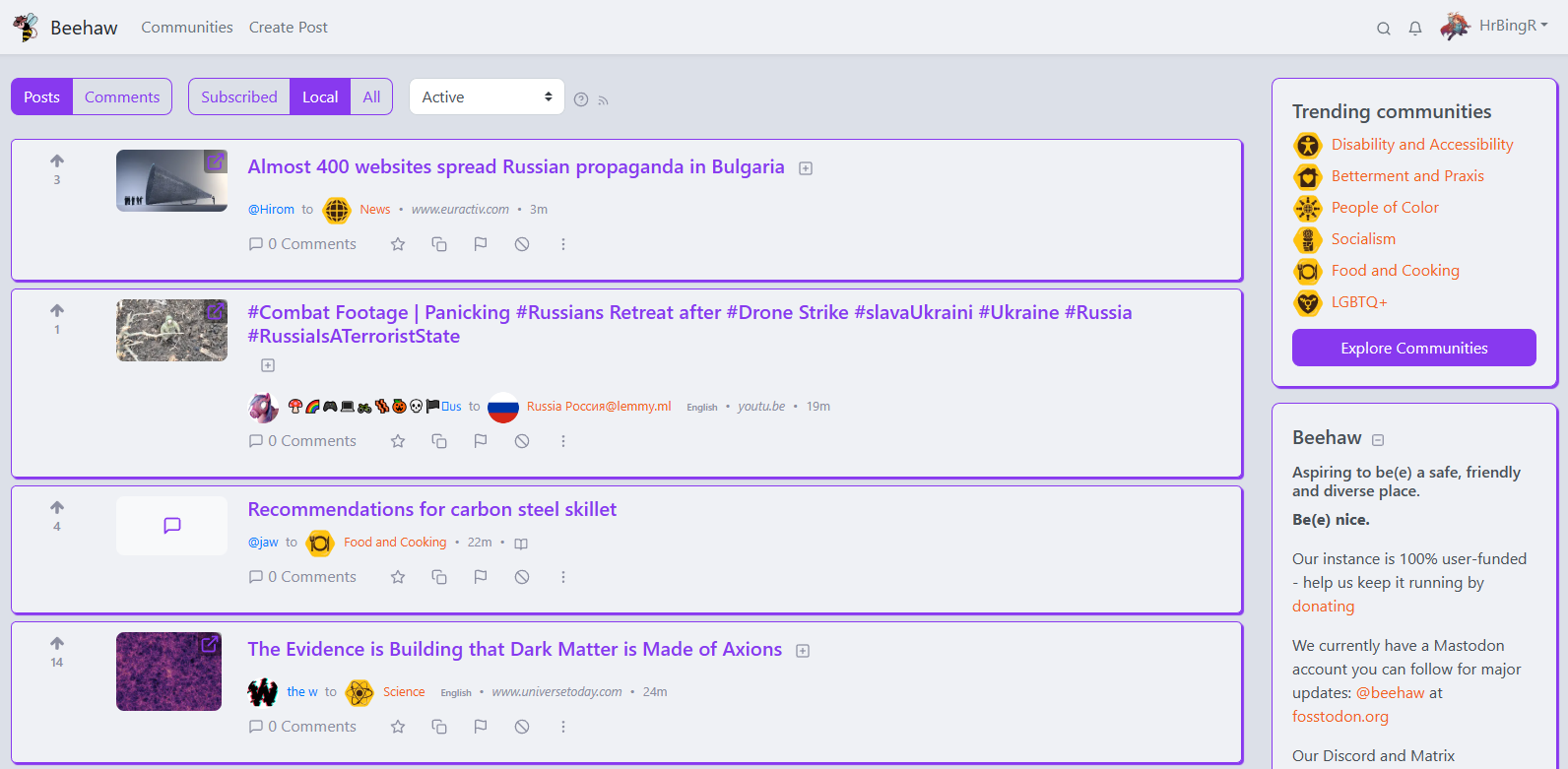
Frappe (Darkly):
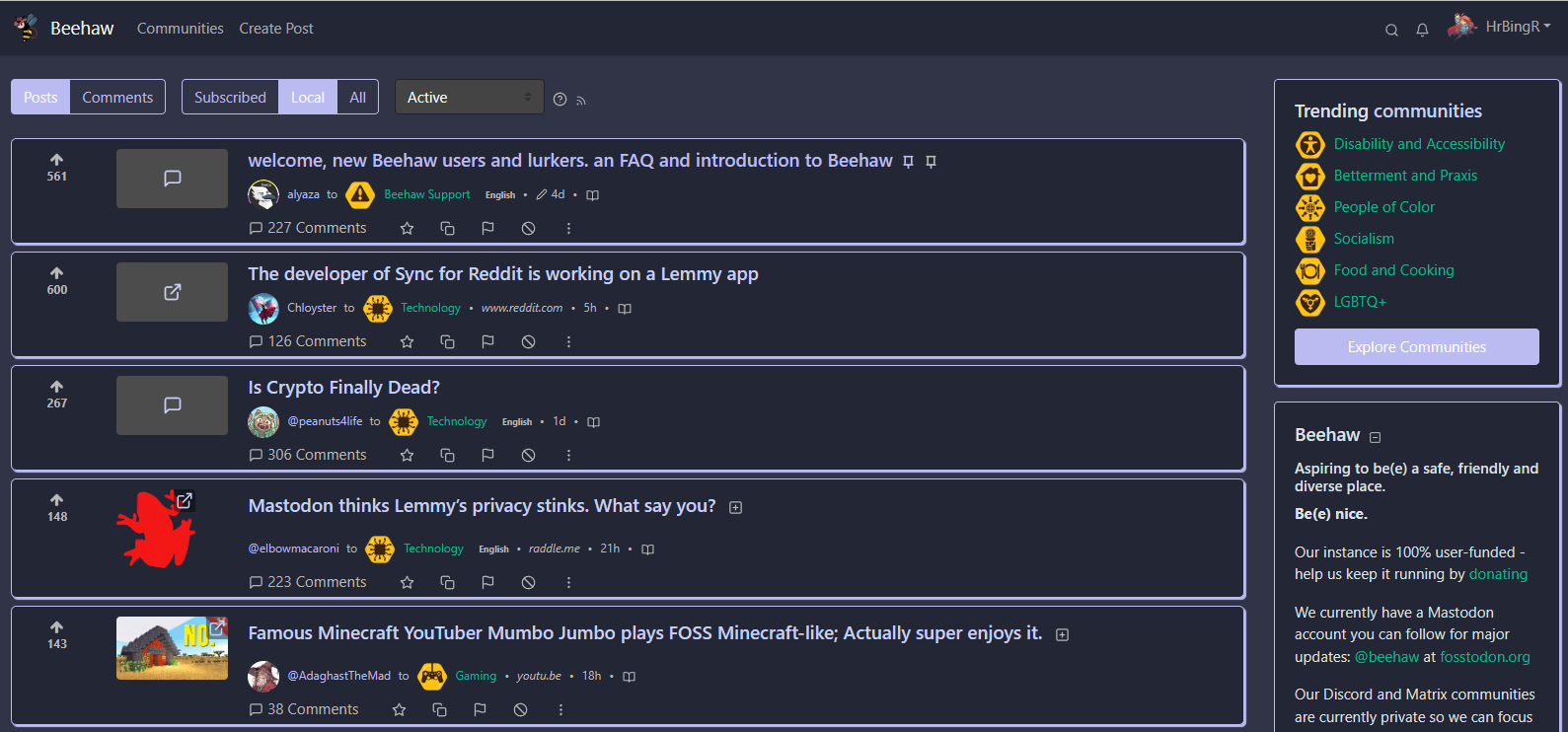
Unfortunately it won't let me upload more than these two images, but check out the repo and try then out!
I love these videos from Josh
Please add it to TestFlight!
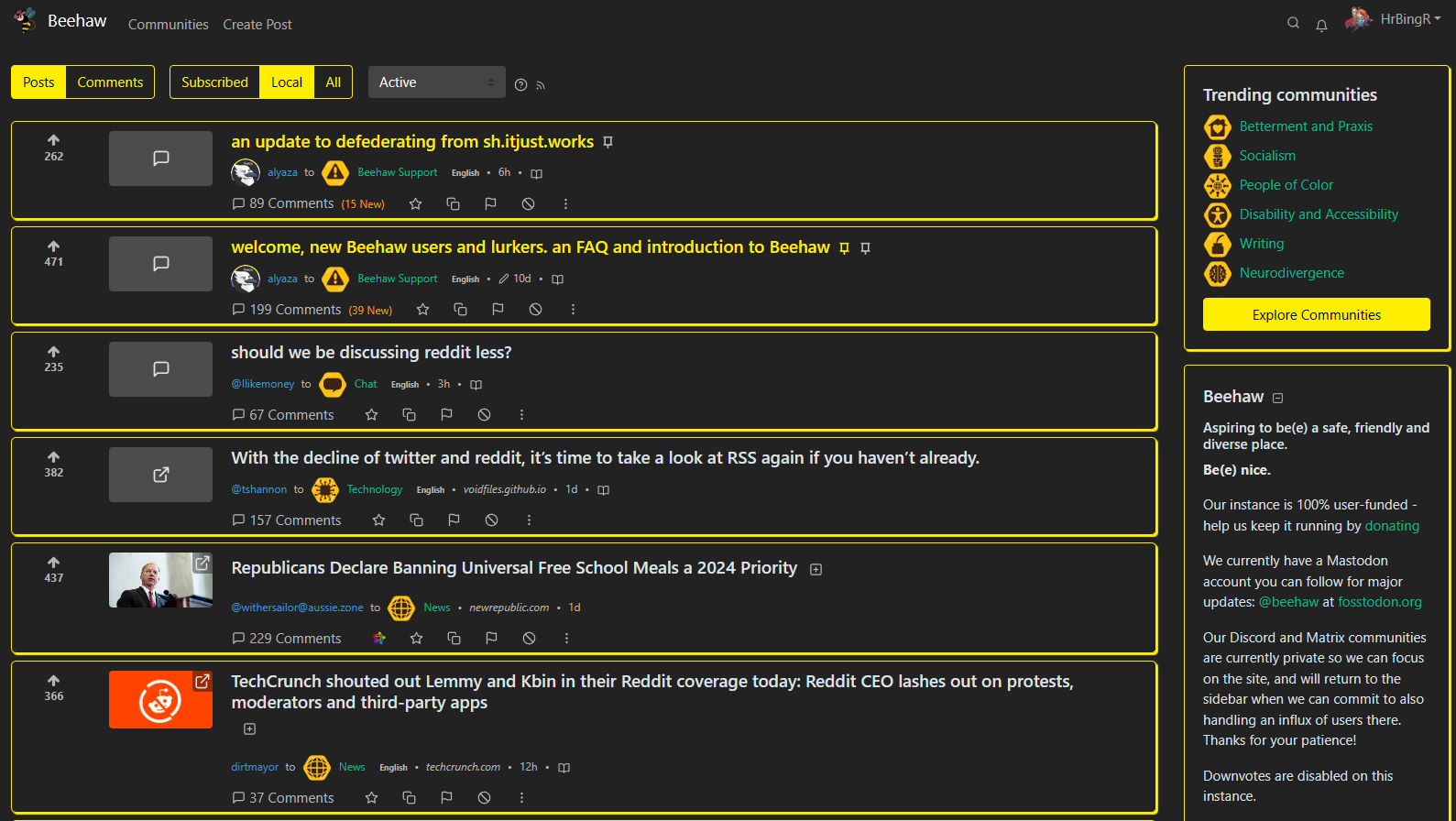
I dislike that it’s missing calendar integration features that the dev has been promising for years. Despite its proprietary nature I much prefer BlueMail.