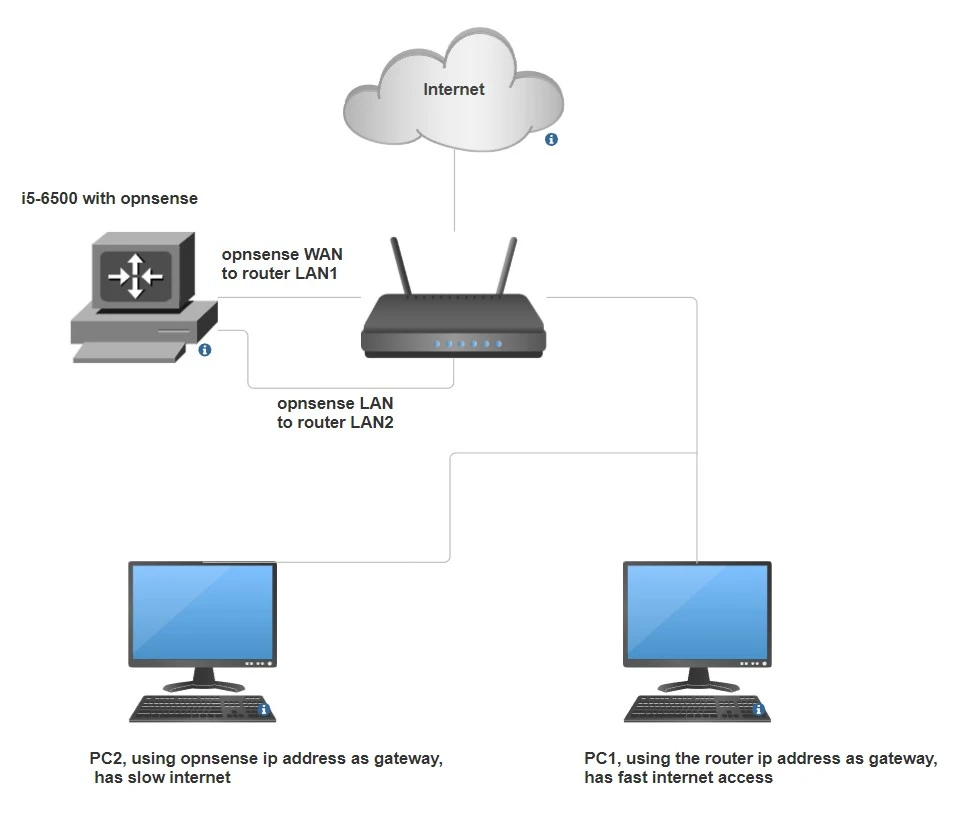Your diagram is weird. Isn't the opnsense box supposed to replace the router. Or at least it should be between the existing router and you clients. Pc 1 go to opnsense Lan. And opnsense wan to the router and internet.
You're creating all kinds of loops which is generally a bad idea. Your data should flow in 1 direction like a tree.
Unless there are a lot of details you're not sharing.
Also remember generally a router is not a switch. Plug all your PCs into a switch. Plug a wifi access point into the switch. And then have the switch go into the lan of your opnsense.
And then have the wan go out to the internet.