this post was submitted on 28 Sep 2023
14 points (100.0% liked)
homelab
171 readers
13 users here now
founded 4 years ago
MODERATORS
you are viewing a single comment's thread
view the rest of the comments
view the rest of the comments
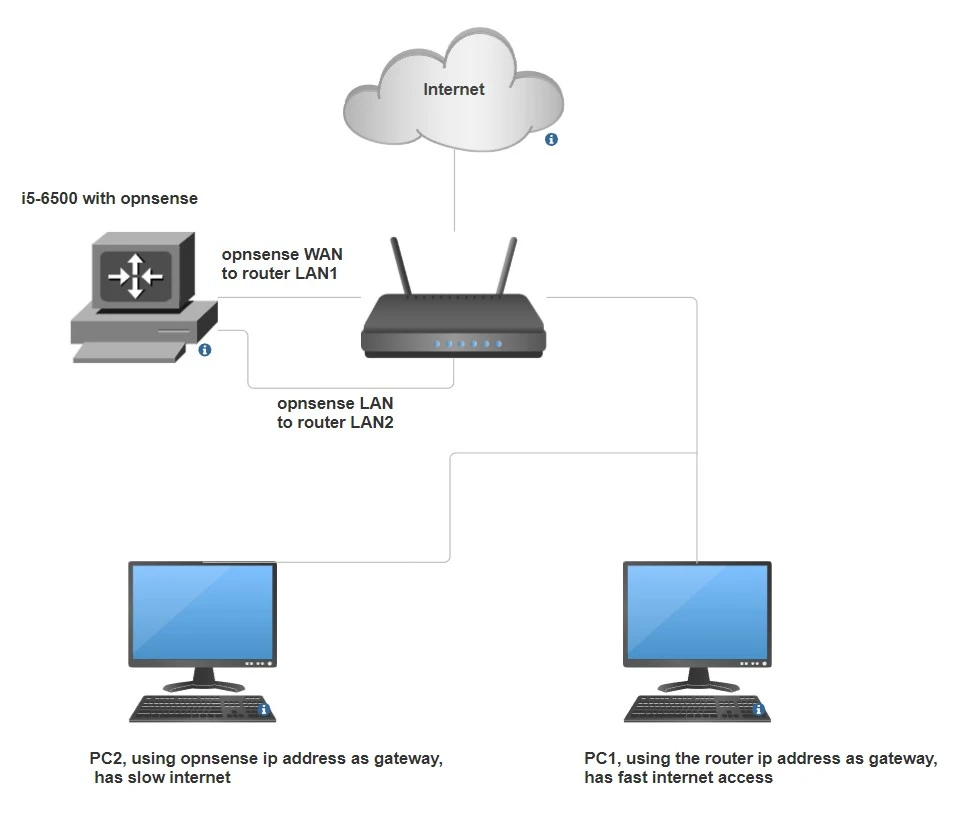
yes in my inexperienced mind it seemed a great idea as it had a "failover" router
You can still do the setup nearly the same, but you'll need to change the opnsense LAN to its own unique subnet, and put PC2 on that subnet with a manual IP setup.
Make sure you don't enable DHCP on opnsense too, since that will really interfere with the existing router.
The only real downside to this, is PC2 traffic to access PC1 or other devices on the main router, will have to go through opnsense and you'll need firewall rules for that.
After you mentioned that I checked now and in opnsense DHCP leases they're all in wan and not in LAN
LOL what I mess I created...