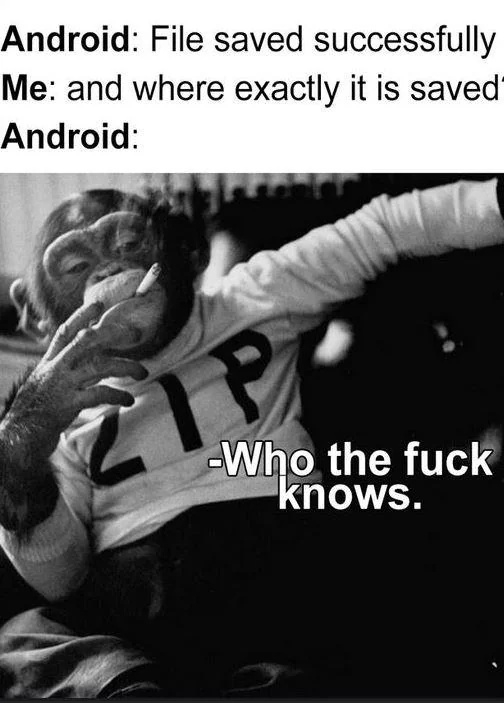Files are soo outdated. The user should not have to worry about "Files". What even is a " Directory"? Your nudes are on some guys computer in california but the world is in your hand. there is an app for everything, just use the apps, go with the flow, look at lots of ads, buy a tesla, tell your dirty secrets to google bard — everything is intuitive...
196
Be sure to follow the rule before you head out.
Rule: You must post before you leave.
Also applies to the Snap version of Firefox.
Found the Ubuntu user
not quite pertinent but you can have a gif as your avatar?
No, I just bend space time to make it appear as if my avatar is spinning. (In all seriousness, yes if you use Kbin)
IOS is worse. You can't even be sure that it's saved, let alone where.
Please someone tell me why androids filesystem structure is so damn confusing, I've wondered this forever but have never looked it up
I have spent weeks setting up LineageOs for my unsupported phone and I think I understood it.
- So /storage/emulated/0 is practically your home directory, all folders you can easily change are there.
- I don’t understand these memes, everything gets saved to /Downloads. The default file explorer is just crap. I use amaze
- the only really weird directory is the camera, it is saved in DCIM
- If you care about app specific app data go to /Android/data (for me its like the .config directory)
Well usually you had your Download folder like in pc. Now every app has its own secured workspace where only it can access it's files. If you want to download to the original download folder your app needs full storage access. And since people don't know how to code they download into the secure app storage often.
So now your download is in Android/media/domain.app.name/Download
Great, isn't it.
Some forced Google bloat ware snatched it and ran
It seems a lot of people are having issues with this, I've never experienced a problem though
My files app always shows it in my recents view so idk
Credit where it’s due, iOS / iPadOS’s Files app is really good. I use both iOS and Android on the daily and I prefer working with files on my Apple devices.
And you can't rename it and search for it afterwords. It makes that much frustrating to find
Pdf opens in Google drive OK fine. Pdf closes so I have to reopen. Google drive is looking at me like this meme ape.
Can go into files to access it but still
I don't have this issue with my Nokia 5.4 at all. If I download it, it goes into my Downloads folder, and then I can easily move it from there. 🤷🏻♀️
Still can't find 90% of the images i've downloaded, probably will factory reset my phone and them to still take up space.
they're in the obviously named folder called "DCIM"
Digital Camera IMages.
@claymore I've actually tried looking in my DCIM folder but find nothing most of the time.
then it's on another folder called pictures...or downloads, both of which is still located at the root of internal storage
I feel the same way about the macbook I am forced to use by work. I just want my windows back
Files and then Downloads. Not hard.
!calyxos@lemmy.ml
It always shows/asks me the directory to save to, and I just have stock Android.
For all apps? Eg, chrome for me doesn't do that for any of my phones (including on a Pixel).
Chrome usually saves in Downloads folder.
Yes, for all apps. The share/save window that pops up when long pressing an image or other thing is the same system wide.
Also: Chrome literally has an option to make it ask where to save every time you save an image in it when not using the system share panel. Otherwise it defaults to Downloads.
Obvoiusly it's in /Downloads/Firefox/Hidden/Furrystash/
*iOS