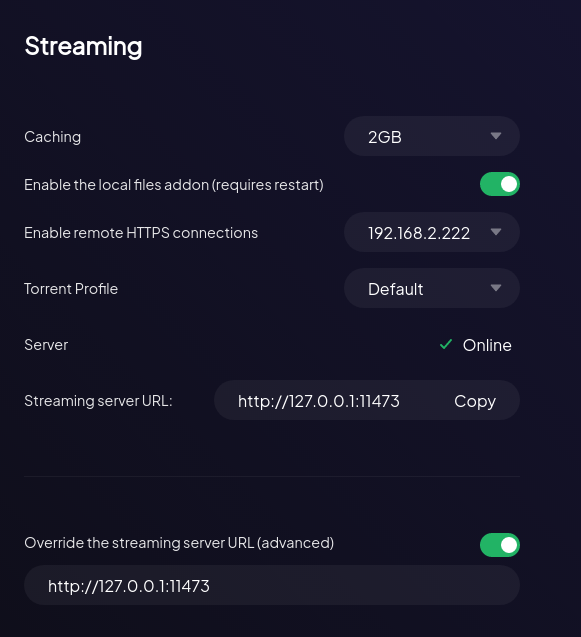If I remember correctly they added this feature right around the time they announced Stremio Web (basically their web interface/web-app).
The web-app was mainly intended for devices that cannot download the fully fledged app (coughIOS....cough). I think this "remote HTTPS connection" is related to that: You basically have the fully fledged Stremio app on one device, the limited web-app on another device, and use this remote server setting to give the web-app all the missing features as long as you have the fully fledged Stremio app running on one device. Never got it to work though.
Maybe this helps:
If you want to "share" you stream to friends, you could also look into the Peario add-on. They don't need to have Stremio installed, share the Peario link, press ready and you're done. Didn't manage to get subtitles working though.
Edit: correction about Peario.