I love the pi hole
Privacy Guides
In the digital age, protecting your personal information might seem like an impossible task. We’re here to help.
This is a community for sharing news about privacy, posting information about cool privacy tools and services, and getting advice about your privacy journey.
You can subscribe to this community from any Kbin or Lemmy instance:
Check out our website at privacyguides.org before asking your questions here. We've tried answering the common questions and recommendations there!
Want to get involved? The website is open-source on GitHub, and your help would be appreciated!
This community is the "official" Privacy Guides community on Lemmy, which can be verified here. Other "Privacy Guides" communities on other Lemmy servers are not moderated by this team or associated with the website.
Moderation Rules:
- We prefer posting about open-source software whenever possible.
- This is not the place for self-promotion if you are not listed on privacyguides.org. If you want to be listed, make a suggestion on our forum first.
- No soliciting engagement: Don't ask for upvotes, follows, etc.
- Surveys, Fundraising, and Petitions must be pre-approved by the mod team.
- Be civil, no violence, hate speech. Assume people here are posting in good faith.
- Don't repost topics which have already been covered here.
- News posts must be related to privacy and security, and your post title must match the article headline exactly. Do not editorialize titles, you can post your opinions in the post body or a comment.
- Memes/images/video posts that could be summarized as text explanations should not be posted. Infographics and conference talks from reputable sources are acceptable.
- No help vampires: This is not a tech support subreddit, don't abuse our community's willingness to help. Questions related to privacy, security or privacy/security related software and their configurations are acceptable.
- No misinformation: Extraordinary claims must be matched with evidence.
- Do not post about VPNs or cryptocurrencies which are not listed on privacyguides.org. See Rule 2 for info on adding new recommendations to the website.
- General guides or software lists are not permitted. Original sources and research about specific topics are allowed as long as they are high quality and factual. We are not providing a platform for poorly-vetted, out-of-date or conflicting recommendations.
Additional Resources:
- EFF: Surveillance Self-Defense
- Consumer Reports Security Planner
- Jonah Aragon (YouTube)
- r/Privacy
- Big Ass Data Broker Opt-Out List
You might want to look into AdAway
It blocks trackers and ads, and functions the same as Adguard in that it uses a local vpn to block ads.
It also allows custom lists.
Adguard app does block ads and trackers in the free version too, you just need to set up dns filtering and select adguard DNS. You can also create a nextdns account for free and run it through adguard to have more control over what you're blocking. 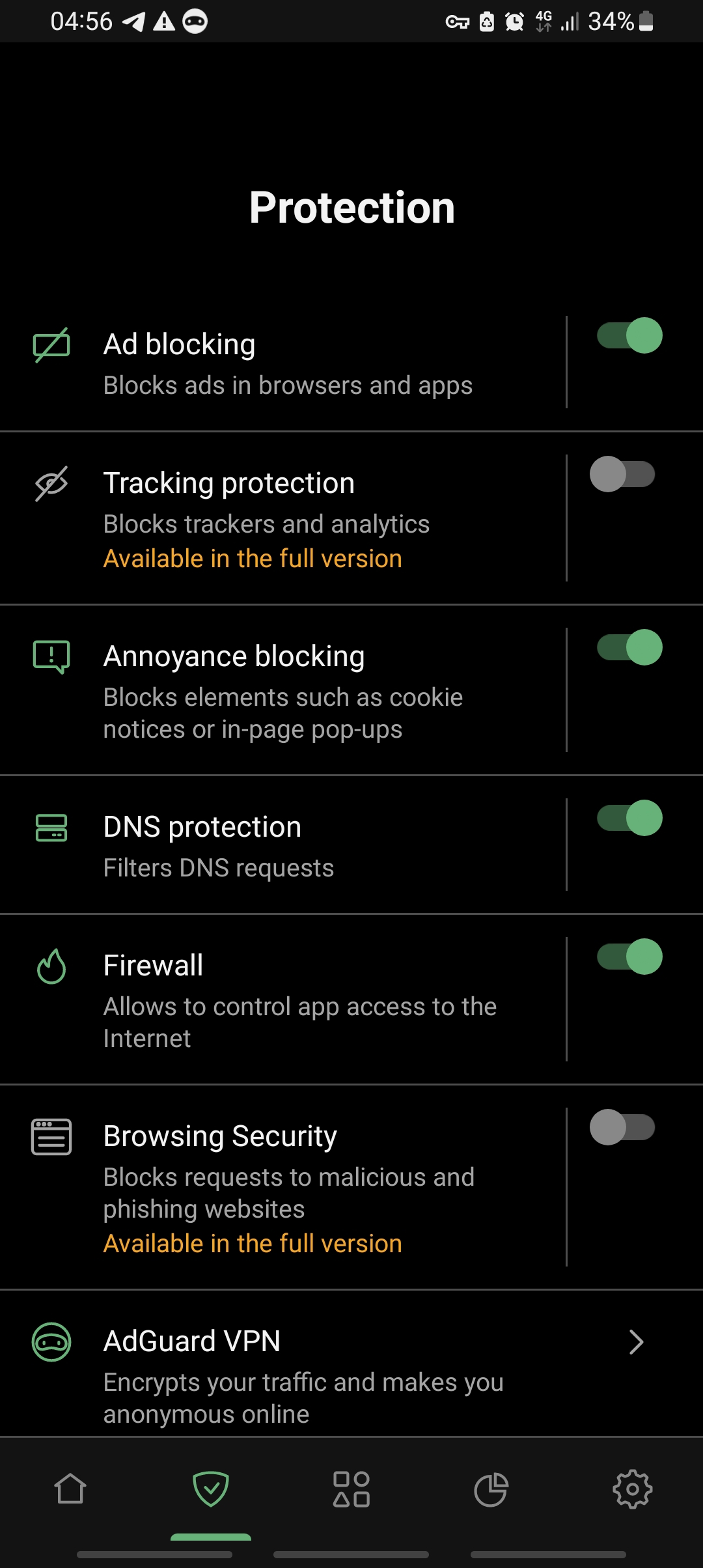
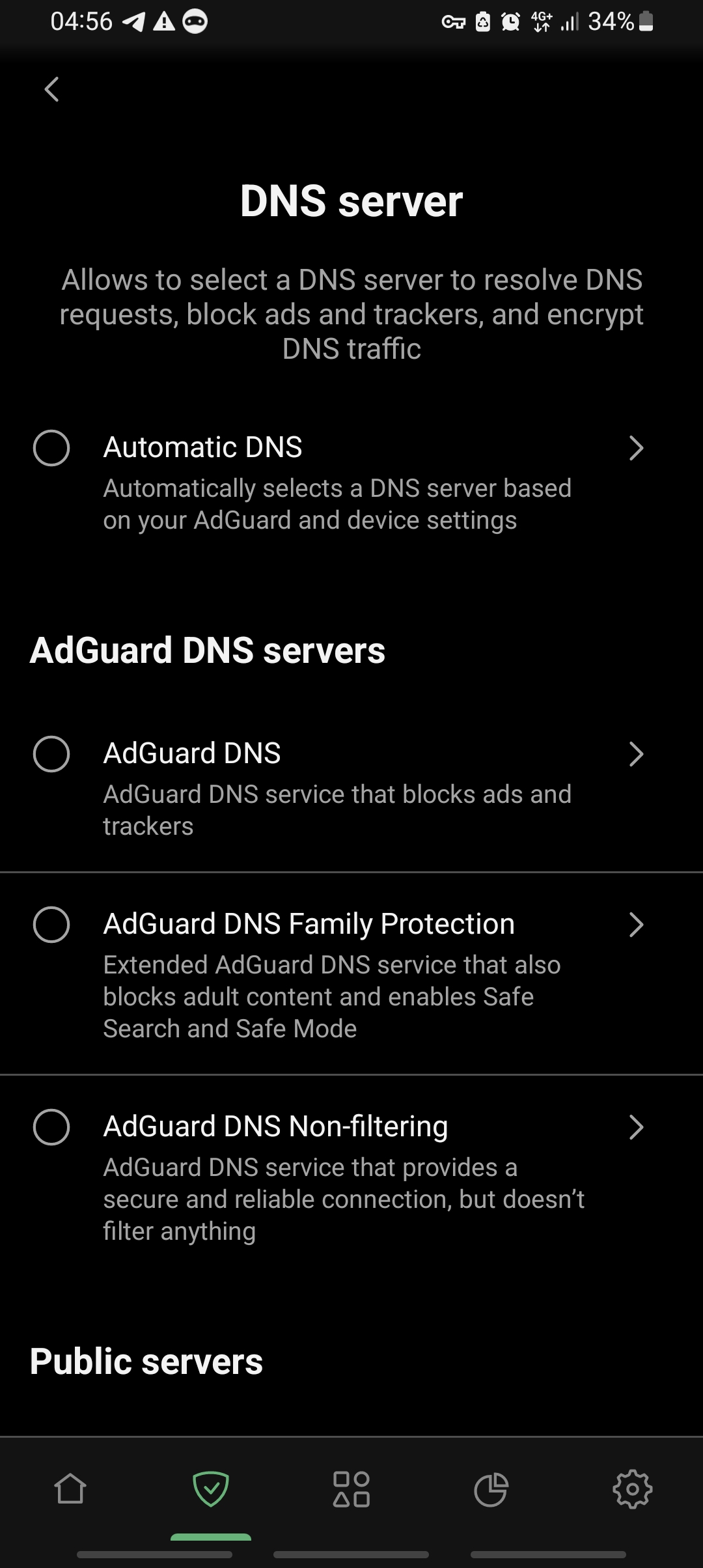
In general, adblocker for browser > DNS > anything else.
Thanks for the explanation! But what is behind 'Tracking protection' and 'browsing security'? Or can that be bypassed by using Nextdns?
It's not a matter of bypassing, it's about achieving the same result by different means.
I don't know what exactly adguard does once those settings are enabled, but a private DNS (or even adguard's free public dns, if you don't want to put in the commitment and prefer a "set it and forget it" approach) gives you both tracking and malware protection (I strongly suggest watching this video to understand what a private DNS does and how https://www.youtube.com/watch?v=WUG57ynLb8I)
In general, I think DNS blocking is the easiest, quickest and the most effective way to block ads on your devices
Ill check that one out, thanks!
I've been using it and it works pretty well. It won't block all ads in some apps (like kids games) at least with the default config, but it's saved our devices from gigs worth of ads. I think on my wife's phone it's blocked something like a million ads and I'm sitting at 580,000 blocked on mine after about a year. It's nice that you can put it on multiple devices too.
I think PiHole is good too but only works at home. I also use Firefox with UBlock so I have that whitelisted in AdGuard.
I have two family subscriptions. I find it worth it. It's quite cheap on Stacksocial (even cheaper if you have a discount code).
On top of that, I have one of these routers at home. It comes in-built with Adguard Home. There is a newer, better model coming out soon as well.
I've liked the approach of using pihole for local devices, and then when away using like a local vpn approach to filtering stuff out like personaldnsfilter.
Haven't really looked into paid options.
You could look into installing PiVPN over your Pi-Hole so you can use it while away from home as well via Wireguard. It is super simple to set up and use it on phones and laptops.
What ads are you trying to block? For a browser use Firefox and uBlock origin. For apps choose apps without ads. F-Droid and alternativeto.net are your friends in finding apps. I basically do not have ads.
The ones in browsers are the ones i see the most i guess. I already have firefox, can we install extensions on android already? Next to that i've got a few games with ads. Also i want something to keep the trackers away.
There have been Firefox Extensions for a long time. Just a limited number. uBlock Origin is one of them. Reason I say Firefox is two reasons. First why would anyone use a browser from an Ad company. Makes no sense to me. Second there is talk that Google will eliminate some of the APIs good Ad blockers need and Mozilla I think has said they will retain.
If you don't need its HTTPS Filtering feature then just use something like rethinkdns
Adguard home is free
I'm using this too! I run it in Home Assistant. I just dont have any vpn setup now, i use the Adguard app