this post was submitted on 15 Jul 2023
42 points (100.0% liked)
Technology
37747 readers
22 users here now
A nice place to discuss rumors, happenings, innovations, and challenges in the technology sphere. We also welcome discussions on the intersections of technology and society. If it’s technological news or discussion of technology, it probably belongs here.
Remember the overriding ethos on Beehaw: Be(e) Nice. Each user you encounter here is a person, and should be treated with kindness (even if they’re wrong, or use a Linux distro you don’t like). Personal attacks will not be tolerated.
Subcommunities on Beehaw:
This community's icon was made by Aaron Schneider, under the CC-BY-NC-SA 4.0 license.
founded 2 years ago
MODERATORS
you are viewing a single comment's thread
view the rest of the comments
view the rest of the comments
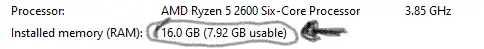
If a big chunk of ram isn't available this is usually because your system is using at as video memory, typically in the absence of a full GPU card. If you don't do a ton of gaming or video editing you can probably go into the BIOS and reduce your video memory to 1-2GB, or if you have a separate GPU then set it to as low as possible.
Where would that be in bios? I've got an asus but unsure currently what specs
Mine is under the advanced tab and video memory. Of course my computer is 10 years old though so it has an actual BIOS, newer computers have a similar UEFI menu.