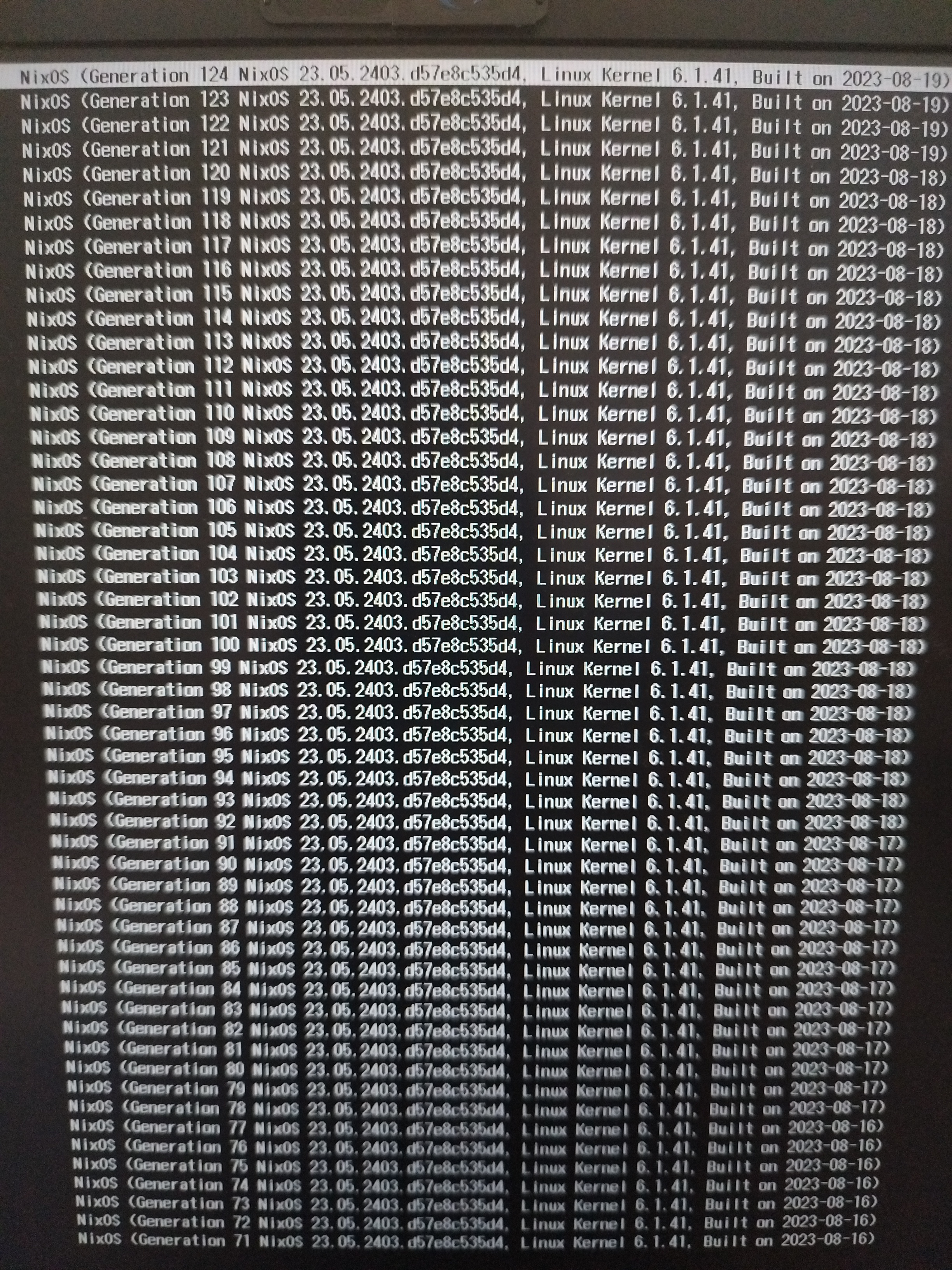I couldn't find a nix community, so I'm hoping it is ok that I'm posting on the nixos one instead. I'll switch to mailing list/discord if necessary, but I have a lemmy app on my phone, and it is much easier to have an ongoing conversation from here, so I decided to give it a shot. Here goes!
While I have a NixOS laptop, I primarily use other systems (e.g. OpenSuse Tumbleweed) as of now.
I love the ability to define the packages I want installed, with home-manager managing my command line utilities (e.g mtr, dig, protobuf etc).
I've been playing around a bit with protobuf recently, and after generating some c++ code using protoc, I loaded up the generated code in vscode, which understandably wasn't able to find the development headers for protobuf (since they are in the nix store - /nix/store/h2h5fs8iv2a8rmlkfhr6id6y4jxwd5i1-protobuf-3.21.12/include/google/protobuf/io)
I tried to compile the code anyways on the command line, and got some errors.
I might need an OS specific protobuf install just for the development headers, but I'm pretty sure I should be able to, and just don't know how. Here's what I get when I try to compile:
$ g++ searchReq.pb.cc
In file included from searchReq.pb.cc:4:
searchReq.pb.h:10:10: fatal error: google/protobuf/port_def.inc: No such file or directory
10 | #include
| ^~~~~~~~~~~~~~~~~~~~~~~~~~~~~~
compilation terminated.
Any tips/pointers would be appreciated. Thanks in advance!
===========================================
Edit: Thank you all, particularly @Xephopiqua@lemmy.ml and @chayleaf@lemmy.ml for the help. After setting the include path (compile) and LD_LIBRARY_PATH (link), things work great.
I ended up writing a small Makefile for convenience in the short run:
INC_FLAGS:=-I$(HOME)/.nix-profile/include -Icpp
LD_FLAGS:=-L$(HOME)/.nix-profile/lib -l protobuf
run: task
LD_LIBRARY_PATH=$(HOME)/.nix-profile/lib ./task
task:
g++ $(LD_FLAGS) $(INC_FLAGS) main.cpp cpp/searchReq.pb.cc -o task
regen:
protoc --python_out=python --cpp_out=cpp searchReq.proto
That's enough to get me going for now.
TODO - read up the NIXOs Wiki C page in more detail