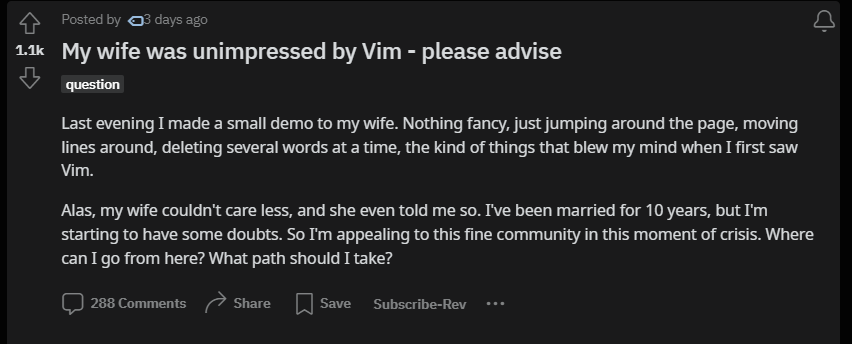Maybe she just wasn't impressed by your noob skills and is having doubts herself?
Programmer Humor
Welcome to Programmer Humor!
This is a place where you can post jokes, memes, humor, etc. related to programming!
For sharing awful code theres also Programming Horror.
Rules
- Keep content in english
- No advertisements
- Posts must be related to programming or programmer topics
My jaw literally dropped reading that.
I think it's time to go outside.
"See if you just learn these 87 simple keyboard shortcuts, you won't need to simply drag with the mouse and cut and paste at all!"
"nothing fancy" that's the issue, just some jumping won't impress her; you gotta do the real crazy shit. Friggin "wife not impressed by my cooking? I make a hard boiled egg and she isn't impressed"
> my wife
> vim user
fake
I refuse to see how vim and emacs is worth learning. I only use it because that's the only option when editing server files. Beyond this, I couldn't imagine coding in these environments from scratch.
The biggest benefit of (neo)vim is the motions.
Honestly if you don't use vim motions in your ide of choice, you're missing out big time. Being able to do things like "Delete everything inside these parentheses". di( or "wrap this line and the two lines below in a pair of {}" ys2j{ , or "swap this parameter with the next one" cxia]a. with a single shortcut is game changing.
Even just being able to repeat an action a number of times is ridiculously useful. I use relative line numbers, so I can see how many lines away a target is and just go "I need to move down 17 lines" and hit 17j.
Absolutely insane how much quicker it is too do stuff with vim motions than ctrl-shift-arrows and the like.
Honestly those things just don't sound like common enough actions to be worth shaving 0.5 seconds off. How often do you know exactly how many lines to move a line by? And how often do you even need to move a line that far?
I still don't buy it.
Relative lines means each line except the one your cursor is on is relative to your current line. Like this:
5 5k jumps here
4
3
2
1
6 your cursor is here
1
2
3
4
5
6
7
8 8j jumps here
The main reason I like it is I don't like mouse ergonomics. Keeping my hands on the keyboard just feels better
Yes I understood that. My point is how often do you know you need to move a line exactly 17 lines? Do you count them? Clearly much slower than doing it interactively by holding down ctrl-shift-down for a bit.
I just look at the line number. If the code I want to edit is 17 lines up there's a 17 next to it. My ide window looks like my comment. Normally an ide would look like this
1
2
3
4
5
6
7
8
9
10
11
I only use it because that’s the only option when editing server files.
suggestion 1: use nano. Unlike vi(m) and emacs, it's meant for humans, all the command shortcuts you can execute are listed at the bottom.
suggestion 2: browse the servers in question via your file explorer (sftp://user@server or just sftp://server) of choice or WinSCP if you're on windows, open whatever file with your local graphical text editor of choice.
By the way, for editing server files consider nano. It's also widely available, has simpler shortcuts and displays them on the screen. It's obviously not powerful like vim, but a good match when you just need to edit a config file.
Nano is perfectly fine for me.
But I know the basics of vim if I need to use it.
As someone who's been a software developer for over a decade and in IT even longer, I still don't use vi/vim for anything other than when crontabs have it set as the editor.
Honestly if you don't use vim motions in your ide of choice, you're missing out big time. Being able to do things like "Delete everything inside these parentheses". di( or "wrap this line and the two lines below r in a pair of {}" ys2j{ , or "swap this parameter with the next one" cxia]a. with a single shortcut is game changing.
Even just being able to repeat an action a number of times is ridiculously useful. I use relative line numbers, so I can see how many lines away a target is and just go "I need to move down 17 lines" and hit 17j.
Absolutely insane how much quicker it is too do stuff with vim motions than ctrl-shift-arrows and the like
That's really neat, but I don't think I do that often enough to really make the performance hit of learning a whole new thing and memorizing keyboard shortcuts and commands worth it. I don't find myself refactoring code a ton, especially after moving to a more TDD-like model.
It's less about refactoring and more about navigation of your code while editing. Ever wanted to delete a single word? daw deletes the word your cursor is currently in. How about "copy everything up to (but not including) the nearest "D" on the current line? yfD.
The whole point is that editing code in the middle of writing it, not just refactoring it, is immensely faster.
ive heard women are into emacs these days
We are, but, like... Just preferring something else doesn't make vim unimpressive. Silver medal's still pretty fucking prestigious, you know?
Stop showing off VIM to your wife would be a good start. I mean, I would do the same if she tried to show off her make tutorials to me.
Realising that your partner doesn't care about you after 10+ years can indeed be hard.
Guy shoulda tried emacs instead, wife is probably an elitist
:q!
You have to adopt Emacs and show her that she can even play Tetris on it.
Have you tried tiny macros with q and @? Syntax highlighting? Z-folds? Or turn vi into a hex editor with :%!xxd ?
If that doesn't work, try :divorce
Emacs can do that obviously. And everything else.
Relevant xkcd

C-d to initiate a divorce. So convenient.
However with Vim she won't know how to quit.
Do you really want to be with someone who cant quit vim?
Skill issue
sit your wife down in front of vim, and make her use it.
It'll make more sense immediately.
If not, divorce.
You might've moved around too quickly. Stick to motion in the home row to start - hjkl. There are several ways to enter insert mode but DO NOT attempt it before she's familiar with the basic motions.
Show her you know how to exit vim and she'll instantly be naked and on the bed
My wife's impressed though, may be a little...
But she's also a programmer.
:q!