That is what I wasnt able to wrap my head around, thank you for clarifying it for me. I will look through the posts and decide which one suits my needs and I can afford. Thank you again for your answer, and the links!
svotay
Edit: I use port forwarding for bittorrent and it was easy to set up. You log in on their website and choose a port to forward for your account. I’m honestly a novice at networking and I figured it out using these instructions.
Do you know what the ISP port forwarding status is, in your case, or is that irrelevant to setting it up?
thanks, made a cross post there!
Oh is that so, I didnt try tailscale yet. When I tried to figure out what to do with zerotier, not sure what I was planning to use it for then, it felt like I am in over my head a little bit. Is tailscale somewhat straightforward to set up/learn?
Thank you for the additional information, I am not in the US, and would not most likely be using their US servers. Web hosting services blocking the traffic seems concerning though, isnt GoDaddy one of the big player?
That seems something I would like to stand behind then, thanks!
So, do you mean getting a subscription for a static IP from the ISP? Yeah that would be a solution indeed, but I am not staying where I am currently for an extended period, so maybe it isnt ideal for me. That was what felt appealing to me about having something like this with a VPN subscription, it would mean I can avail it wherever I physically am, and without having to give any consideration to whether my ISP at the moment allows me to or not.
Yeah, Zerotier was something I did come across a while ago, I will try to learn how to setup my jellyfin in combination with something like that. Thanks for your help.
To be frank, I dont have any particular need for a VPN other than torrenting and bypassing geographical restriction in a general way. The jellyfin experiment was to just be able to share my media across the web, so that people I know can access my media, music, mostly. Even the selection of a VPN isnt that urgent as I have a shared seedbox with seedbox.eu so that I can download torrents safely. Since I have been using a VPN for some years now, I thought id keep one handy, and when I was reading up about port forwarding, I thought maybe that could be useful, for jellyfin and such.
My doubt arose from these VPN services proclaiming they allow port forwarding, and knowing my ISP has disabled it, I was curious whether that will affect my ability to avail port forwarding via the VPN service.
Yeah precisely what I went through also, I have f-droid, Aurora store, even obtainium for those apps you usually get updates directly on their GitHub pages, going back to the Playstore has been a eye opener.
I try to avoid using the official app as much as possible, usually manage with Aurora store, thats why it stood out to me how bad it has become of late when I just went to update my game. Not shocking, but disheartening.
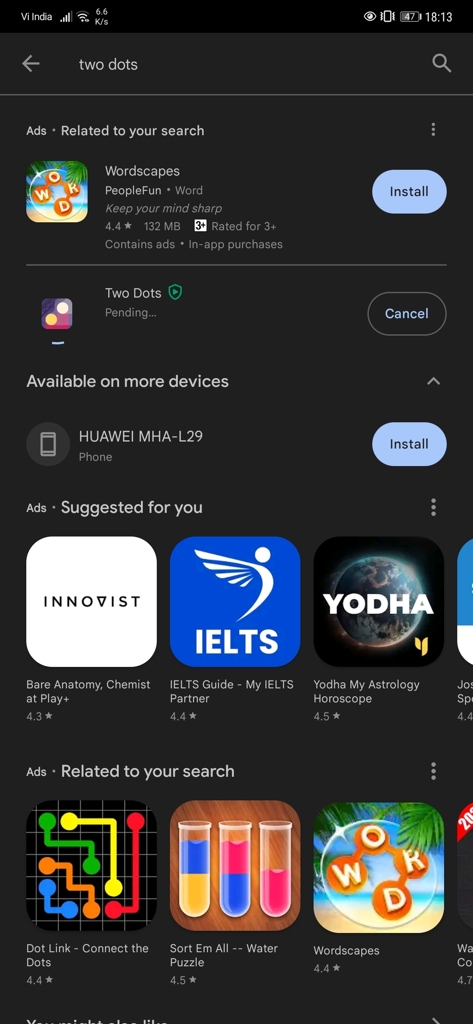
Action launcher (paid version) is my go to, some features I love about it:
Allow for a desktop grid of up to 12*12, which I havent seen on any other launchers I have tried, I believe Nova had something similar, but not sure to this degree.
The brilliant folder icon being the shortcut to the app which was the first app to have been put in it feature. You can later shuffle the app around to change it, of course. You swipe down on the folder icon to reveal the items inside like usual, but if you just tap on it, the app which is first in the list opens up, a very good time saver in my opinion.
Widget stack is a cool feature also, where you can add similarly sized widgets to a single block of space on which you can scroll through to see the information as it suits you.
Customization level is very high, you can have a dock, a drawer, and also a quick drawer which is a vertical list of apps, and all of these simultaneously too.
A high level of gesture support. My phone just got an update where I have to swipe down from different sides to see notifications and quick settings, which are not changeable by default. With the action launcher settings I have sort of found a work around.
It allows me to have a minimal looking desktop with a lot of functionality and a high degree of customisation, very much worth the price.