(Posting this to both !yuzuemulator@lemmy.world and !yuzu@lemmy.ml, not sure which one is being considered the main community for Yuzu yet)
Looks like fruithapje21 just posted an update to his ultrawide mod for Tears of the Kingdom! It's been excellent on my end - thought I'd repost it here in case anyone who's actively avoiding reddit is interested :)
Original Post by fruithapje21:
This is an update to the Ultrawide UI FIX that fixes some of the issues present in the previous version.
What's new:
- Menu map and mini map can now move independently of each other. This allows for having a cornered HUD version for all aspect ratios.
- Yellow selection box that was visible on the title screen and during dialog options has been removed.
- Header / footer text of the minus menu, scope and camera is no longer stretched.
- Removed black bars from dialog history and camera save menu
- Removed shadow from camera window
Issues that remain:
- UI elements belonging to 3D game objects (NPC text balloons, enemy health bars, item descriptions, etc.) are still stretched.
- Pre-rendered cutscenes play stretched.
- In the quest menu, part of the map is duplicated.
- Pictures taken with the in-game camera are squished.
Downloads:
Unpack the file in your mod folder and disable any other aspect ratio mods, controller mods, and / or BlackscreenFIX before using this mod.
I also created a custom tool to patch the Common.Product file with the UI changes. I mainly created this for myself to speed up testing new versions of the mod, but I made some changes so that it should run for everyone. For custom aspect ratios simply run UIFIX.bat and follow the instructions. To patch a controller mod with the UIFIX, replace the Common.Product file with the one from the controller mod and run UIFIX.bat. The default Common.Product file is the one from BlackscreenFIX.
Tool download: https://pixeldrain.com/u/t5NVyFQE (Use at your own risk)
Edit: Updated Tool


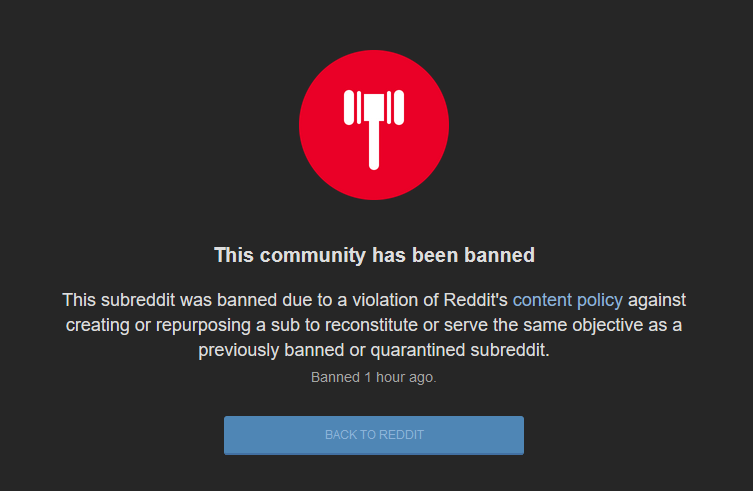

Sweet, just threw it up there.