I see that you dedicated a paragraph to NTFS. There are quite a lot of people saying there are problems with gaming on Linux using an NTFS drive but I've rarely (never?!) seen anyone actually having problems with it. I myself have been dual booting for years and some games are on an NTFS drive shared between Linux and windows for convenience and I never had any issues besides the fact I had to disable fast reboot in Windows.
Linux Gaming
Gaming on the GNU/Linux operating system.
Recommended news sources:
Related chat:
Related Communities:
Please be nice to other members. Anyone not being nice will be banned. Keep it fun, respectful and just be awesome to each other.
I've heard a lot of varying experiences but for me personally I just couldn't get it to work, and I tried most of the workarounds like disabling fast reboot. It worked for a while but every now and then I'd constantly have to reset permissions for the entire drive, and even then games would not run sometimes. If someone knows more about this I'd love some info on it, but in general most of the Linux community agrees that NTFS causes more trouble than it's worth.
When I still had a ntfs drive some games would play fine off of it but some would barely run or fail to launch completely. ESO didn't care about being on an ntfs partition and ran fine. I think it was Doom 2013 that didn't like it for me.
Bookmarked for later. Right now my aging PC is Windows 10 but been seriously thinking going OpenSuse with my next build, since Proton is magic according to my Steam Deck.
Luckily, Steam has a convenient way of moving games to your Linux partition.
How do you do this? Thanks.
Whoops. I forgot to mention this. I'll add a little section for it later...
Go to Steam settings --> Storage. There you can add your 2nd Steam folder and be able to move games back and forth. You can select many games and click "Move".
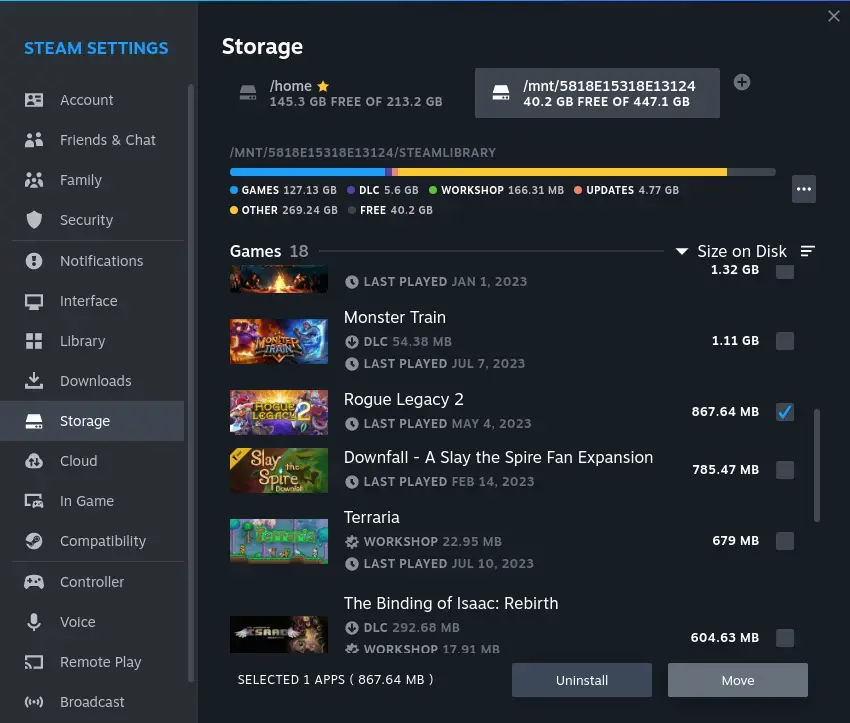
Huh, I could manage this. I still think anything involving a command line is going to be too much for all but people who just like tech stuff.