mu4e+mbsync+msmtp
Linux
From Wikipedia, the free encyclopedia
Linux is a family of open source Unix-like operating systems based on the Linux kernel, an operating system kernel first released on September 17, 1991 by Linus Torvalds. Linux is typically packaged in a Linux distribution (or distro for short).
Distributions include the Linux kernel and supporting system software and libraries, many of which are provided by the GNU Project. Many Linux distributions use the word "Linux" in their name, but the Free Software Foundation uses the name GNU/Linux to emphasize the importance of GNU software, causing some controversy.
Rules
- Posts must be relevant to operating systems running the Linux kernel. GNU/Linux or otherwise.
- No misinformation
- No NSFW content
- No hate speech, bigotry, etc
Related Communities
Community icon by Alpár-Etele Méder, licensed under CC BY 3.0
I'm using Thunderbird.
On my work computers, I don't want the email to be stored locally since they back up the entire system to the cloud for retention and compliance purposes, so I'm using Roundcube (webmail app) hosted on the email server itself. I self-host my email server.
I was using Thunderbird, but I have had a number of issues with it. Crashing seems to happen whether I use the Flatpak or install from AUR.
I have switched back to using web clients for my mail for the time being.
Why do you install Thunderbird from the AUR? It's available on the official repository in Archlinux repos (and all distros based on). And updates are extremely quick. Can't say anything about the Flatpak version, because I never used it other than "native" installation. I am using it since over a decade and don't remember having crashes, maybe once in a while (1 time per year maybe fault of something else). I actually use Thunderbird with 5 accounts from different providers, plus use it as my RSS feed reader, because its stable for me.
I know saying "it works for me" won't help you, but maybe its an indication that something else is wrong. I would recommend to install it from official repository instead.
I may have misspoke, I use an AUR helper to install many programs and utilities, and am not at my computer to view the actual source. So I took a gamble and guessed AUR. My apologies.
It could have been other instability, as I mentioned in another comment I didn't really look too deep into it since it wasn't so important. And by no means am I blaming Thunderbird (regardless of source) for the issues I have had. It truly is a great email client.
Edit: It is from official source, not AUR. I have the same setup on my personal laptop. It came from Extras, and not AUR.
May have to investigate a bit. May have to figure out each directory to purge, do a pacman -Rnsu thunderbird
Then purge directories related, then reinstall.
I see. Well Thunderbird is not the only mail client, there are other good alternatives. Hope you find something that works for you. Who knows what the actual problem is, sometimes one can't figure it out and has to use an alternative.
I want to investigate it. I know it works well on my laptop, which the big difference in the 2 is that one is an Nvidia GPU and the other an Intel Integrated. So it could be video related. Who knows.
Thank you all the same!
I wonder if it has to to with the email provider or something? It isn't fast for me but it gets the job done and is stable and predictable even with thousands of emails
Proton web and mobile client. Also thunderbird
Betterbird
Thunderbird on my pc and the default ios app on my phone for my non proton mail email accounts I just use the proton mail website when I use my proton email
Thunderbird is very nice and lightweight compared with outlook. Picks up email settings more quicker and is much simpler to use than outlook. Recommended to all my clients.
If exchange servers and outlook.com weren't total dickheads about their very special and proprietary Auth methods I'd literally never use outlook as a client
Icedove (Thunderbird) works well enough for me. Maybe the reason it's "old fashioned" is because it works well enough that it doesn't need to be changed that often.
In the proprietary software world we're used to UI's being redesigned on a regular basis for no user benefit.
i still have to use windows occasionally, and just run thunderbird on that. When on linux i use aerc because i way prefer terminal applications in general, but also i am lazy and the setup took about three seconds vs. mutt which requires a bit more work.
Thunderbird with the Proton Mail Bridge on desktop, Proton Mail client on mobile although I'd prefer to have all my mails on K9 since I have multiple mail accounts and haven't fully migrated from gmail.
I recently (months ago) switched back to Evolution from Thunderbird. I used both of them several years. I had a webmail phase in between. Thunderbird has/had enoying issues displaying mail threads.
For calender I switched to gnome-calendar, because it looks very modern.
Tuta Mail for personal
Thunderbird/K-9 (mobile) for my work's gmail since the gmail website is garbage
I know it's not an answer you expect but I just use the official web client. I hate how there's 2+ sidebars and a lot of features I don't need in standalone clients. I just need inbox, spam, trash and probably search.
Mailspring, best client I've used in a while.
Last time I tried it, it had major issues with folders (for example, folders didn't refresh often enough, and notifications weren't shown for emails that are sorted into folders). I tried to fix it myself, but gave up after I couldn't figure out why it wasn't syncing folders properly: https://github.com/Foundry376/Mailspring/pull/2308
Notifications on folders a have been added (I sort all my mail into a plethora of folders, keeping my inbox empty, so for me this is non-negotiable), and they all sync with a single f5 now.
Might be worth checking out again?
Interesting... Which email provider do you use?
Can you choose which folders use real-time push vs which folders use polling?
Fastmail.
Can you choose which folders use real-time push vs which folders use polling?
I'm afraid not. I'm pretty sure the entire account uses polling. I'll usually open the app and hit F5 to quickly poll for results, otherwise I'm waiting for the next sync.
Having said that, the unread counter works fine for sub-folders:
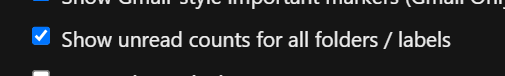
Edit: I was wrong, Mailspring uses the IMAP IDLE extension to wait for new mail delivery. Still doesn't stop me from spamming F5 when I'm waiting for new mail to arrive.
I was wrong, Mailspring uses the IMAP IDLE extension to wait for new mail delivery
The reason I was asking about the folders is that IMAP IDLE only works for one folder at a time. If you want real-time push for 10 folders (for example), it has to open 10 separate IMAP connections. Because of this, clients usually either only enable push for the inbox, or let you choose which folders to enable it for.